Hello again! :) In the last lesson, we got acquainted with such a data structure as an array (Java array), learned how to create arrays, fill them with data, and also learned how they are stored in memory. Today we will look at some tasks and examples of working with arrays that you will often encounter in real work. For example, imagine this situation: we have an array of 10 numbers written in random order.
![Arrays class and its use - 2]() We came up with the idea, it remains only to write the code. It will look like this:
We came up with the idea, it remains only to write the code. It will look like this:
![Arrays class and its use - 3]()
//array Java, example
int[] numbers = {167, -2, 16, 99, 26, 92, 43, -234, 35, 80};[-234, -2, 16, 26, 35, 43, 80, 92, 99, 167]- Loop through all the elements of the array. Compare each element with the next (
[0]s[1],[1]s[2],[2]s ,[3]etc.). If the current array element is greater than the next, swap them and move on to the next element. If not, leave it as is and move on. - Thus, after the first pass through the elements of the array, the largest value (167) is guaranteed to be in the last cell.
- Now let's go through all the elements of the array again, starting with the element with index
[0]but up to the penultimate element (the largest number is already in its place) and do the same comparisons and swaps.
At the end, in the penultimate cell, we will have the second largest value (99). - Let's repeat this work as many times as we have in the array of elements minus one.
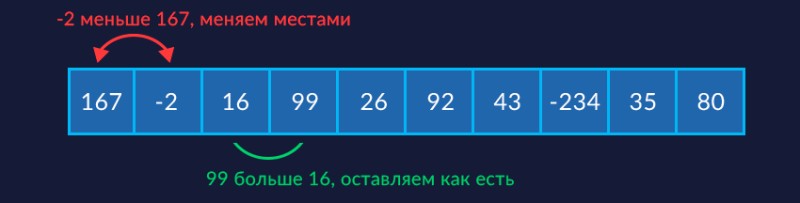 We came up with the idea, it remains only to write the code. It will look like this:
We came up with the idea, it remains only to write the code. It will look like this:
public class Main {
public static void main(String[] args) {
int[] numbers = {167, -2, 16, 99, 26, 92, 43, -234, 35, 80};
for (int i = numbers.length - 1; i > 0; i--) {
for (int j = 0; j < i; j++) {
/* Compare the elements in pairs,
if they are in the wrong order,
then swap them */
if (numbers[j] > numbers[j + 1]) {
int tmp = numbers[j];
numbers[j] = numbers[j + 1];
numbers[j + 1] = tmp;
}
}
}
}
}int[] numbers = {167, -2, 16, 99, 26, 92, 43, -234, 35, 80};int [] numbersCopy = new int[10];numbersand write its elements in turn to numbersCopy:
public class Main {
public static void main(String[] args) {
int[] numbers = {167, -2, 16, 99, 26, 92, 43, -234, 35, 80};
int [] numbersCopy = new int[10];
for (int i = 0; i < numbers.length; i++) {
numbersCopy[i] = numbers[i];
}
}
}
Java Array class
A special Java class,Arrays. Methods have been added to this class to solve the most common tasks that Java programmers face at work. For example, the problem of sorting an array, for which we ourselves tried to come up with solutions, is solved in one line:
public class Main {
public static void main(String[] args) {
int[] numbers = {167, -2, 16, 99, 26, 92, 43, -234, 35, 80};
Arrays.sort(numbers);
System.out.println(Arrays.toString(numbers));
}
}Arrays.sort()sorts the array. Moreover, the algorithm embedded in it makes it much more efficient than the code that we wrote. Console output:
[-234, -2, 16, 26, 35, 43, 80, 92, 99, 167]Arrays- Arrays.toString(). Arrays themselves in Java do not override the toString(). So if you just write
System.out.println(numbers.toString());toString()class method will be called Object. In the case of arrays, the output will be something like this:
[I@4554617cArrays:
public class Main {
public static void main(String[] args) {
int[] numbers = {167, -2, 16, 99, 26, 92, 43, -234, 35, 80};
int [] numbersCopy = Arrays.copyOf(numbers, numbers.length);
System.out.println(Arrays.toString(numbersCopy));
}
}Arrays.copyOf(), we pass our original array (from which we need to copy the values) and the length of the new array into which we copy the data. In this case, we specified as the length numbers.length, because we want to copy the entire array. If we want to copy only the first few elements, we can specify a length for the new array less than:
public class Main {
public static void main(String[] args) {
int[] numbers = {167, -2, 16, 99, 26, 92, 43, -234, 35, 80};
int [] numbersCopy = Arrays.copyOf(numbers, 4);
System.out.println(Arrays.toString(numbersCopy));
}
}numberswill be copied into the new array. Console output:
[167, -2, 16, 99]Arraysyou can do this too:
public class Main {
public static void main(String[] args) {
int[] numbers = {167, -2, 16, 99, 26, 92, 43, -234, 35, 80};
int [] numbersCopy = Arrays.copyOfRange(numbers, 2,6);
System.out.println(Arrays.toString(numbersCopy));
}
}
[16, 99, 26, 92]toString(), arrays by themselves do not override a method equals(). So if we try to compare them like this:
public class Main {
public static void main(String[] args) {
int[] numbers = {1, 2, 3};
int[] numbers2 = {1, 2, 3};
System.out.println(numbers.equals(numbers2));
}
}false. Object.equals()After all, the method that compares references will be called . And of course they are different! But we need to compare the contents of arrays, not links. The class Arrayscontains an overridden method equals()that does exactly what we need:
public class Main {
public static void main(String[] args) {
int[] numbers = {1, 2, 3};
int[] numbers2 = {1, 2, 3};
System.out.println(Arrays.equals(numbers, numbers2));
}
}
trueArrayssuccessfully works not only with ordinary arrays, but also with two-dimensional ones:
public class Main {
public static void main(String[] args) {
int[][] numbers = {{1, 2, 3}, {4, 5, 6}, {7, 8, 9}};
int[][] numbersCopy = Arrays.copyOf(numbers, numbers.length);
System.out.println("Are these two-dimensional arrays equal to each other?");
System.out.println(Arrays.deepEquals(numbers, numbersCopy));
System.out.println(Arrays.deepToString(numbersCopy));
}
}
Равны ли эти двумерные массивы между собой?
true
[[1, 2, 3], [4, 5, 6], [7, 8, 9]]Arrays.copyOf()coped with copying a two-dimensional array as well. Please note that in this case, when copying a two-dimensional array, a so-called "shallow copy" occurs. And for comparing two-dimensional arrays and their output to the console, special methods are provided - deepEqualsand deepToString(); In the future, you will see more than once (and rejoice at this) that the creators of Java have provided for a lot of typical situations that programmers face when working, and have implemented ready-made solutions for them in the language. Using these solutions is much easier and more convenient than reinventing the wheel, right? :) Be sure to read the class documentation Arrayson the Oracle website . Good luck with your learning!
GO TO FULL VERSION