While writing my application, I encountered a lack of clear articles on how to get the user to register both via email and social networks. There were good tutorials on setting up the classic login form. There were good tutorials on OAuth2 . There was criminally little information on how to combine the two methods. During the search process, we were able to come up with a workable solution. It does not claim to be the ultimate truth, but it fulfills its function. In this article I will show how to implement a note storage service with a similar Spring Security configuration from scratch. ![Let's introduce regular login via email and OAuth2 to Spring Security using the example of the notes service - 1]() Note: it’s good if the reader has gone through at least a couple of tutorials on Spring, because attention will be focused only on Spring Security, without detailed explanations of repositories, controllers, etc. Otherwise, an already rather large article would turn out to be gigantic. Content
Note: it’s good if the reader has gone through at least a couple of tutorials on Spring, because attention will be focused only on Spring Security, without detailed explanations of repositories, controllers, etc. Otherwise, an already rather large article would turn out to be gigantic. Content
![Let's introduce regular login via email and OAuth2 to Spring Security using the example of the notes service - 1]()
![Let's introduce regular login via email and OAuth2 to Spring Security using the example of the notes service - 2]() We see that a new user has appeared in the database. The password is encrypted.
We see that a new user has appeared in the database. The password is encrypted.
![Let's introduce regular login via email and OAuth2 to Spring Security using the example of the notes service - 3]()
![Let's introduce regular login via email and OAuth2 to Spring Security using the example of the notes service - 4]()
![Let's introduce regular login via email and OAuth2 to Spring Security using the example of the notes service - 5]()
![Let's introduce regular login via email and OAuth2 to Spring Security using the example of the notes service - 6]() The notes are saved to the database.
The notes are saved to the database.
![Let's introduce regular login via email and OAuth2 to Spring Security using the example of the notes service - 7]() We see that the project is successfully launched and running. For complete happiness, we only need the ability to log in through social networks. Well, let's get started!
Now both User and OAuth2Authentication can act as Principal. Since we took into account in UserService in advance the loading of the user through Google data, the application will work for both types of users. We modify the project's main page controller so that it redirects users logged in using OAuth2 to the notes page.
We see that the project is successfully launched and running. For complete happiness, we only need the ability to log in through social networks. Well, let's get started!
Now both User and OAuth2Authentication can act as Principal. Since we took into account in UserService in advance the loading of the user through Google data, the application will work for both types of users. We modify the project's main page controller so that it redirects users logged in using OAuth2 to the notes page.
![Let's introduce regular login via email and OAuth2 to Spring Security using the example of the notes service - 8]()
![Let's introduce regular login via email and OAuth2 to Spring Security using the example of the notes service - 9]()
![Let's introduce regular login via email and OAuth2 to Spring Security using the example of the notes service - 10]()
![Let's introduce regular login via email and OAuth2 to Spring Security using the example of the notes service - 11]()
![Let's introduce regular login via email and OAuth2 to Spring Security using the example of the notes service - 12]()
![Let's introduce regular login via email and OAuth2 to Spring Security using the example of the notes service - 13]()
![Let's introduce regular login via email and OAuth2 to Spring Security using the example of the notes service - 14]()
![Let's introduce regular login via email and OAuth2 to Spring Security using the example of the notes service - 15]() The user successfully logs in both through the regular form and through a Google account. This is what we wanted! I hope this article has cleared up some points about creating a web application, securing it with Spring Security, and combining different login methods. With the full project code you can
The user successfully logs in both through the regular form and through a Google account. This is what we wanted! I hope this article has cleared up some points about creating a web application, securing it with Spring Security, and combining different login methods. With the full project code you can
- Creating a Project
- Creating Entities and Application Logic
- Configuring Spring Security for Classic Login
- Setting up OAuth2 using Google as an example in Spring Security
- Filter configuration and application.properties
- Highlights of registering an application with Google Cloud Platform
- CustomUserInfoTokenServices
- Final launch of the project
Creating a Project
We go to start.spring.io and form the basis of the project:- Web - launching an application on the built-in Tomcat, url mappings and the like;
- JPA - database connection;
- Mustache is a template engine used to generate web pages;
- Security - application protection. This is what this article was created for.
<dependency>
<groupId>mysql</groupId>
<artifactId>mysql-connector-java</artifactId>
<version>5.1.34</version>
</dependency>spring.datasource.url=jdbc:mysql://localhost:3306/springsectut?createDatabaseIfNotExist=true&useSSL=false&autoReconnect=true&useLegacyDatetimeCode=false&serverTimezone=UTC&useUnicode=yes&characterEncoding=UTF-8
spring.datasource.driver-class-name=com.mysql.jdbc.Driver
spring.datasource.username=yourUsername
spring.datasource.password=yourPassword
spring.jpa.generate-ddl=true
spring.jpa.hibernate.ddl-auto=update
spring.jpa.properties.connection.characterEncoding=utf-8
spring.jpa.properties.connection.CharSet=utf-8
spring.jpa.properties.connection.useUnicode=true
spring.mustache.expose-request-attributes=trueCreating Entities and Application Logic
Entities
Let's create a packageentitiesin which we will place the database entities. The user will be described by a class Userthat implements the interface UserDetails, which will be needed for the Spring Security configuration. The user will have an id, username (this is email), password, name, role, activity flag, Google account name and email ( googleNameand googleUsername).
@Entity
@Table(name = "user")
public class User implements UserDetails
{
@Id
@GeneratedValue(strategy = GenerationType.AUTO)
private Long id;
private String username;
private String password;
private String name;
private boolean active;
private String googleName;
private String googleUsername;
@ElementCollection(targetClass = Role.class, fetch = FetchType.EAGER)
@CollectionTable(name = "user_role", joinColumns = @JoinColumn(name = "user_id"))
@Enumerated(EnumType.STRING)
private Set<Role> roles;
//Геттеры, сеттеры, toString(), equals(), hashcode(), имплементация UserDetails
}public enum Role implements GrantedAuthority
{
USER;
@Override
public String getAuthority()
{
return name();
}
}@Entity
@Table(name = "note")
public class Note
{
@Id
@GeneratedValue(strategy = GenerationType.AUTO)
private Long id;
private String title;
private String note;
private Long userId;
//Геттеры, сеттеры, toString(), equals(), hashcode()
}Repositories
To save entities to the database, we need repositories that will do all the dirty work for us. Let's create a packagerepos, in it we will create interfaces UserRepoinherited NoteRepofrom the interface JpaRepository<Entity, Id>.
@Service
@Repository
public interface UserRepo extends JpaRepository<User, Long>
{}
@Service
@Repository
public interface NoteRepo extends JpaRepository<Note, Long>
{
List<Note> findByUserId(Long userId);
}Controllers
Our notes service will have the following pages:- Home;
- Registration;
- Entrance;
- List of user notes.
controllerscontaining a class IndexControllercontaining the usual get-mapping of the main page. The class RegistrationControlleris responsible for registering the user. Post-mapping takes data from the form, saves the user to the database and redirects to the login page. PasswordEncoderwill be described later. It is used to encrypt passwords.
@Controller
public class RegistrationController
{
@Autowired
private UserRepo userRepo;
@Autowired
private PasswordEncoder passwordEncoder;
@GetMapping("/registration")
public String registration()
{
return "registration";
}
@PostMapping("/registration")
public String addUser(String name, String username, String password)
{
User user = new User();
user.setName(name);
user.setUsername(username);
user.setPassword(passwordEncoder.encode(password));
user.setActive(true);
user.setRoles(Collections.singleton(Role.USER));
userRepo.save(user);
return "redirect:/login";
}@Controller
public class NoteController
{
@Autowired
private NoteRepo noteRepo;
@GetMapping("/notes")
public String notes(Model model)
{
List<Note> notes = noteRepo.findAll();
model.addAttribute("notes", notes);
return "notes";
}
@PostMapping("/addnote")
public String addNote(String title, String note)
{
Note newNote = new Note();
newNote.setTitle(title);
newNote.setNote(note);
noteRepo.save(newNote);
return "redirect:/notes";
}
}config, and place the class there MvcConfig. When we write the Spring Security configuration, it will know which page we are referring to when we use "/login".
@Configuration
public class MvcConfig implements WebMvcConfigurer
{
public void addViewControllers(ViewControllerRegistry registry)
{
registry.addViewController("/login").setViewName("login");
registry.setOrder(Ordered.HIGHEST_PRECEDENCE);
}
}Pages
I use the Mustache template engine to create pages . You can implement another one, it doesn’t matter. A meta.mustache file has been created for the meta information that is used on all pages. It also includes Bootstrap to make the pages of our project look prettier. Pages are created in the "src/main/resources/templates" directory. The files have the extension mustache. Placing the html code directly in the article will make it too large, so here is a link to the templates folder in the project's GitHub repository .Configuring Spring Security for Classic Login
Spring Security helps us protect the application and its resources from unauthorized access. We will create a concise working configuration in a classSecurityConfiginherited from WebSecurityConfigurerAdapter, which we will place in the package config. Let's mark it with the @EnableWebSecurity annotation, which will enable Spring Security support, and the @Configuration annotation, which indicates that this class contains some configuration. Note: the automatically configured pom.xml contained version of the Spring Boot parent component 2.1.4.RELEASE, which prevented Security from being implemented in the established way. To avoid conflicts in the project, it is recommended to change the version to 2.0.1.RELEASE.
Basic configuration SecurityConfig
Our configuration will be able to:-
Encrypt passwords using
BCryptPasswordEncoder:@Autowired private PasswordEncoder passwordEncoder; @Bean PasswordEncoder passwordEncoder() { PasswordEncoder passwordEncoder = new BCryptPasswordEncoder(); return passwordEncoder; } -
Log in using a specially written authentication provider:
@Autowired private AuthProvider authProvider; @Override protected void configure(AuthenticationManagerBuilder auth) { auth.authenticationProvider(authProvider); } -
Allow anonymous users access to the home page, registration and login pages. All other requests must be performed by logged-in users. Let’s assign the previously described “/login” as the login page. If the login is successful, the user will be taken to a page with a list of notes; if there is an error, the user will remain on the login page. Upon successful exit, the user will be taken to the main page.
@Override protected void configure(HttpSecurity http) throws Exception { http .authorizeRequests() .antMatchers("/resources/**", "/", "/login**", "/registration").permitAll() .anyRequest().authenticated() .and().formLogin().loginPage("/login") .defaultSuccessUrl("/notes").failureUrl("/login?error").permitAll() .and().logout().logoutSuccessUrl("/").permitAll(); }
Custom user login
A self-written oneAuthProviderwill allow the user to log in not only by email, but also by username.
@Component
public class AuthProvider implements AuthenticationProvider
{
@Autowired
private UserService userService;
@Autowired
private PasswordEncoder passwordEncoder;
public Authentication authenticate(Authentication authentication) throws AuthenticationException
{
String username = authentication.getName();
String password = (String) authentication.getCredentials();
User user = (User) userService.loadUserByUsername(username);
if(user != null && (user.getUsername().equals(username) || user.getName().equals(username)))
{
if(!passwordEncoder.matches(password, user.getPassword()))
{
throw new BadCredentialsException("Wrong password");
}
Collection<? extends GrantedAuthority> authorities = user.getAuthorities();
return new UsernamePasswordAuthenticationToken(user, password, authorities);
}
else
throw new BadCredentialsException("Username not found");
}
public boolean supports(Class<?> arg)
{
return true;
}
}UserServicelocated in the package is responsible for loading the user services. In our case, it searches for a user not only by the field username, like the built-in implementation, but also by user name, Google account name and Google account email. The last two methods will be useful to us when implementing login via OAuth2. Here the class is given in an abbreviated version.
@Service
public class UserService implements UserDetailsService
{
@Autowired
private UserRepo userRepo;
@Override
public UserDetails loadUserByUsername(String username) throws UsernameNotFoundException
{
User userFindByUsername = userRepo.findByUsername(username);
//Остальные поиски
if(userFindByUsername != null)
{
return userFindByUsername;
}
//Остальные проверки
return null;
}
}UserRepo!
Let's improve the controller
We have configured Spring Security. Now is the time to take advantage of this in your notes controller. Now each mapping will accept an additional Principal parameter, by which it will try to find the user. Why can't I directly inject the classUser? Then there will be a conflict due to a mismatch of user types when we write a login through social networks. We provide the necessary flexibility in advance. Our notes controller code now looks like this:
@GetMapping("/notes")
public String notes(Principal principal, Model model)
{
User user = (User) userService.loadUserByUsername(principal.getName());
List<Note> notes = noteRepo.findByUserId(user.getId());
model.addAttribute("notes", notes);
model.addAttribute("user", user);
return "notes";
}
@PostMapping("/addnote")
public String addNote(Principal principal, String title, String note)
{
User user = (User) userService.loadUserByUsername(principal.getName());
Note newNote = new Note();
newNote.setTitle(title);
newNote.setNote(note);
newNote.setUserId(user.getId());
noteRepo.save(newNote);
return "redirect:/notes";
}Launch
We are trying to launch the project.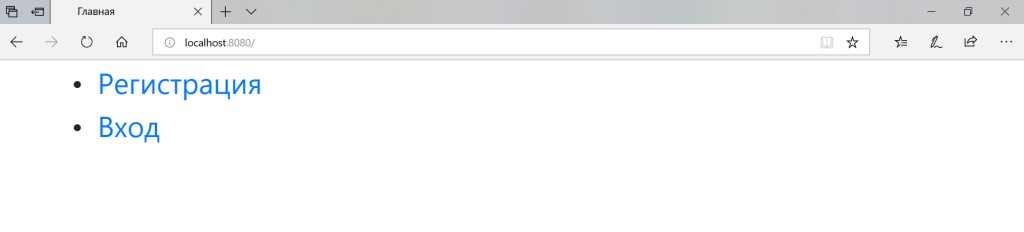
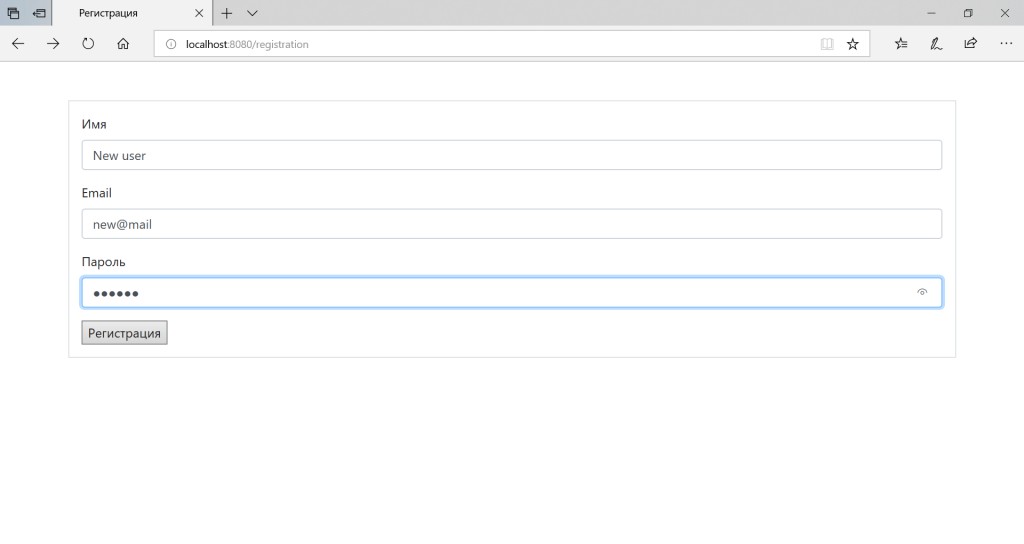


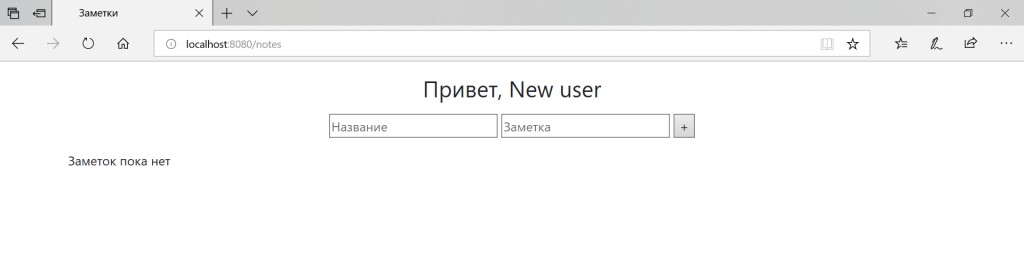


Setting up OAuth2 using Google as an example in Spring Security
When implementing OAuth2, I relied on this official tutorial from Spring . To support OAuth2, add the following library to pom.xml:<dependency>
<groupId>org.springframework.security.oauth.boot</groupId>
<artifactId>spring-security-oauth2-autoconfigure</artifactId>
<version>2.0.0.RELEASE</version>
</dependency>SecurityConfig. First, let's add the @EnableOAuth2Client annotation. It will automatically pull up what you need to log in via social networks.
Filter configuration and application.properties
Let's inject OAuth2ClientContext to use in our security configuration.@Autowired
private OAuth2ClientContext oAuth2ClientContext;FilterRegistrationBean, in which we set the priority of our filter to -100.
@Bean
public FilterRegistrationBean oAuth2ClientFilterRegistration(OAuth2ClientContextFilter oAuth2ClientContextFilter)
{
FilterRegistrationBean registration = new FilterRegistrationBean();
registration.setFilter(oAuth2ClientContextFilter);
registration.setOrder(-100);
return registration;
}
private Filter ssoFilter()
{
OAuth2ClientAuthenticationProcessingFilter googleFilter = new OAuth2ClientAuthenticationProcessingFilter("/login/google");
OAuth2RestTemplate googleTemplate = new OAuth2RestTemplate(google(), oAuth2ClientContext);
googleFilter.setRestTemplate(googleTemplate);
CustomUserInfoTokenServices tokenServices = new CustomUserInfoTokenServices(googleResource().getUserInfoUri(), google().getClientId());
tokenServices.setRestTemplate(googleTemplate);
googleFilter.setTokenServices(tokenServices);
tokenServices.setUserRepo(userRepo);
tokenServices.setPasswordEncoder(passwordEncoder);
return googleFilter;
}http.addFilterBefore(ssoFilter(), UsernamePasswordAuthenticationFilter.class);@Bean
@ConfigurationProperties("google.client")
public AuthorizationCodeResourceDetails google()
{
return new AuthorizationCodeResourceDetails();
}@Bean
@ConfigurationProperties("google.resource")
public ResourceServerProperties googleResource()
{
return new ResourceServerProperties();
}google.client.clientId=yourClientId
google.client.clientSecret=yourClientSecret
google.client.accessTokenUri=https://www.googleapis.com/oauth2/v4/token
google.client.userAuthorizationUri=https://accounts.google.com/o/oauth2/v2/auth
google.client.clientAuthenticationScheme=form
google.client.scope=openid,email,profile
google.resource.userInfoUri=https://www.googleapis.com/oauth2/v3/userinfo
google.resource.preferTokenInfo=trueHighlights of registering an application with Google Cloud Platform
Path: APIs and Services -> Credentials OAuth Access Request Window:- Application name: Spring login form and OAuth2 tutorial
- Support email address: your email
- Scope for Google API: email, profile, openid
- Authorized domains: me.org
- Link to the main page of the application: http://me.org:8080
- Link to app privacy policy: http://me.org:8080
- Link to application terms of use: http://me.org:8080
- Type: Web Application
- Title: Spring login form and OAuth2 tutorial
- Allowed JavaScript sources: http://me.org, http://me.org:8080
- Allowed redirect URIs: http://me.org:8080/login, http://me.org:8080/login/google
CustomUserInfoTokenServices
Did you notice the word Custom in the filter function description? ClassCustomUserInfoTokenServices. Yes, we will create our own class with blackjack and the ability to save the user in the database! Using the Ctrl-N keyboard shortcut in IntelliJ IDEA, you can find and see how the UserInfoTokenServicesdefault is implemented. Let's copy its code into the newly created class CustomUserInfoTokenServices. Most of it can be left unchanged. Before changing the logic of the functions, let’s add UserRepoand as private fields of the class PasswordEncoder. Let's create setters for them. Let's add @Autowired UserRepo userRepo to the SecurityConfig class. We look at how the pointer to the error in the filter creation method disappears, and we rejoice. Why couldn't @Autowired be applied directly to CustomUserInfoTokenServices? Because this class will not pick up the dependency, since it itself is not marked with any Spring annotation, and its constructor is created explicitly when the filter is declared. Accordingly, Spring's DI mechanism does not know about it. If we annotate @Autowired on anything in this class, we will get a NullPointerException when used. But through explicit setters everything works very well. After implementing the necessary components, the main object of interest becomes the loadAuthentication function, in which the Map<String, Object> with information about the user is retrieved. It was in this project that I implemented the saving of a user logged in through a social network into the database. Since we are using a Google account as an OAuth2 provider, we check whether map contains the “sub” field that is typical for Google. If it is present, it means that the information about the user was received correctly. We create a new user and save it to the database.
@Override
public OAuth2Authentication loadAuthentication(String accessToken)
throws AuthenticationException, InvalidTokenException
{
Map<String, Object> map = getMap(this.userInfoEndpointUrl, accessToken);
if(map.containsKey("sub"))
{
String googleName = (String) map.get("name");
String googleUsername = (String) map.get("email");
User user = userRepo.findByGoogleUsername(googleUsername);
if(user == null)
{
user = new User();
user.setActive(true);
user.setRoles(Collections.singleton(Role.USER));
}
user.setName(googleName);
user.setUsername(googleUsername);
user.setGoogleName(googleName);
user.setGoogleUsername(googleUsername);
user.setPassword(passwordEncoder.encode("oauth2user"));
userRepo.save(user);
}
if (map.containsKey("error"))
{
this.logger.debug("userinfo returned error: " + map.get("error"));
throw new InvalidTokenException(accessToken);
}
return extractAuthentication(map);
}@GetMapping("/")
public String index(Principal principal)
{
if(principal != null)
{
return "redirect:/notes";
}
return "index";
}Final launch of the project
After minor cosmetic changes and adding an exit button, we carry out the final launch of the project.


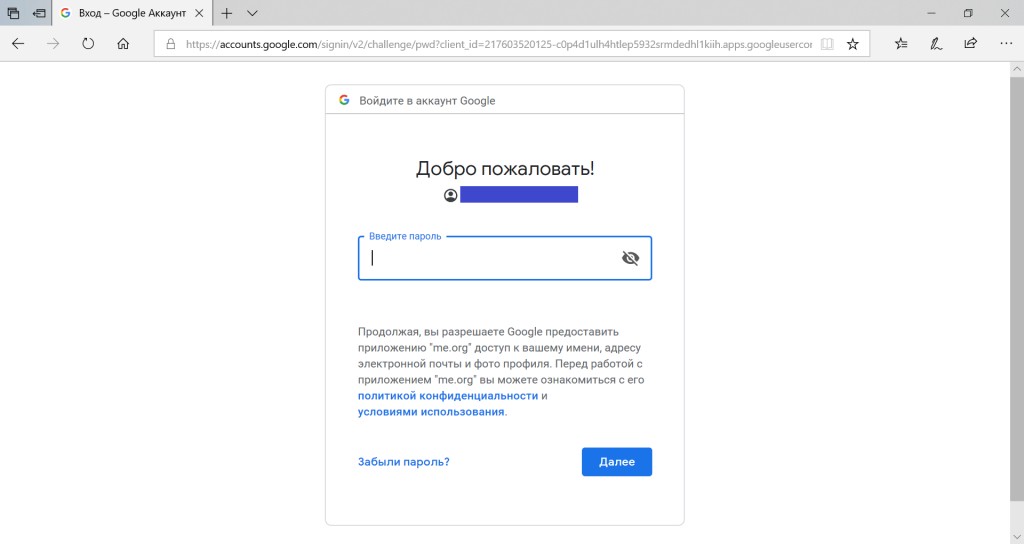





GO TO FULL VERSION