Communication security is one of the most important properties of modern applications. Since ancient times, people have come up with cunning ways that, with the development of mankind, have become a whole science of cryptography. Naturally, Java did not stand aside and offered Java Cryptography Architecture (JCA) to developers. This overview should give you a first idea of how it works.
![Java Cryptography Architecture: Getting Started - 1]() Content:
Content:
![Java Cryptography Architecture: Getting Started - 2]()
![Java Cryptography Architecture: Getting Started - 3]()
![Java Cryptography Architecture: Getting Started - 4]() As the documentation says, " The Java platform includes a number of built-in providers ". That is, the Java platform provides a set of built-in providers that can be supplemented if necessary. You can see it for yourself:
As the documentation says, " The Java platform includes a number of built-in providers ". That is, the Java platform provides a set of built-in providers that can be supplemented if necessary. You can see it for yourself:
![Java Cryptography Architecture: Getting Started - 5]()
![Java Cryptography Architecture: Getting Started - 6]()
![Java Cryptography Architecture: Getting Started - 7]() It might look like this in code:
It might look like this in code:
![Java Cryptography Architecture: Getting Started - 8]() To avoid repetition in this case, another mode should be used - Cipher Block Chaining (CBC). This mode introduces the concept of an Initialization Vector (represented by the IvParameterSpec class). And also thanks to this mode, the result of the generation of the previous block will be used to generate the next one:
To avoid repetition in this case, another mode should be used - Cipher Block Chaining (CBC). This mode introduces the concept of an Initialization Vector (represented by the IvParameterSpec class). And also thanks to this mode, the result of the generation of the previous block will be used to generate the next one:
![Java Cryptography Architecture: Getting Started - 9]() Let's write it in code now:
Let's write it in code now:
![Java Cryptography Architecture: Getting Started - 10]()
![Java Cryptography Architecture: Getting Started - 11]()
![Java Cryptography Architecture: Getting Started - 12]() Above, we saw how the parties exchange data. Isn't there some standard interface for this interaction provided in the JCA? It turns out - there is. Let's take a look at it.
Above, we saw how the parties exchange data. Isn't there some standard interface for this interaction provided in the JCA? It turns out - there is. Let's take a look at it.
![Java Cryptography Architecture: Getting Started - 13]()
![Java Cryptography Architecture: Getting Started - 14]()
![Java Cryptography Architecture: Getting Started - 15]()
![Java Cryptography Architecture: Getting Started - 16]()
![Java Cryptography Architecture: Getting Started - 17]() Additional materials:
Additional materials:

- Foreword
- JCA
- MessageDigest
- Symmetric key cryptography
- Asymmetric cryptography
- Digital signature
- key agreement
- Certificates
- Key store (KeyStore)
- Outcome
Foreword
I suggest you go back in time. Before us is Ancient Rome. And before us is Gaius Julius Caesar, who sends a message to his commanders. Let's see what's in this post:
"ЕСКЕУГЬГМХИФЯ Е УЛП"What could this mean: Let's open the Java Online Compiler, for example: repl.it
class Main {
public static void main(String[] args) {
String code = "ЕСКЕУГЬГМХИФЯ Е УЛП";
for (char symbol : code.toCharArray()) {
if (symbol != ' ') {
symbol = (char) (symbol - 3);
}
System.out.print(symbol);
}
}
}
JCA
As we have previously learned, in Java, Java Cryptography Architecture (JCA) offers to work with cryptography. This architecture contains an API (i.e. a certain set of interfaces) and providers (which implement them):
import java.security.Provider;
import java.security.Security;
class Main {
public static void main(String[] args) {
Provider[] providers = Security.getProviders();
for (Provider p : providers) {
System.out.println(p.getName());
}
}
}Security.addProvider(new BouncyCastleProvider()); This example connects one of the most famous providers - BouncyCastle . But in this review, we will use only basic tools, without third-party libraries. Our main document: " Java Cryptography Architecture (JCA) ". Understanding how JCA works will make it easier to understand the technologies within which this same JCA is actively used. For example: HTTPS (see " From HTTP to HTTPS ").

MessageDigest
The first thing mentioned in the JCA documentation is MessageDigest. In general, Digest in Russian will be the same - a digest and corresponds in meaning to "a summary". But in cryptography, a digest is a hash sum. And you can also easily remember that in English Digest you can also translate how to digest. More details can be read in the JCA documentation under MessageDigest". As stated in the documentation, MessageDigest generates a fixed size result, called digest or hash. Hashing is a one-way function, i.e. if we hashed something, then from the result (i.e. from the hash) we cannot get source. But if the same objects are hashed (for example, strings of the same characters), then their hash must match. As stated in the documentation, such a hash is sometimes also called "checksums" (checksums) or "digital fingerprints" "digital fingerprints" data.Hashing can be done using different algorithms.Available algorithms can be found in " Java Cryptography Architecture Standard Algorithm Name Documentation for JDK 8 ".Let's do the hashing and print the hash to the console:import javax.xml.bind.DatatypeConverter;
import java.security.*;
public class Main {
public static void main(String[] args) {
try {
MessageDigest digester = MessageDigest.getInstance("SHA-512");
byte[] input = "Secret string".getBytes();
byte[] digest = digester.digest(input);
System.out.println(DatatypeConverter.printHexBinary(digest));
} catch (NoSuchAlgorithmException e) {
throw new IllegalStateException(e);
}
}
}byte[] salt = new byte[16];
SecureRandom.getInstanceStrong().nextBytes(salt);
digester.update(salt);
Symmetric key cryptography
Symmetric encryption is encryption in which the same key is used for both encryption and decryption. In order to use symmetric encryption, we need a key. To get it we use KeyGenerator . In addition, we need a class that represents a cipher ( Cipher ). As stated in the JCA documentation in the section " Creating a Cipher Object ", to create a Cipher you need to specify in the line not just an algorithm, but a "transformation". The transformation description is as follows: "algorithm/mode/padding":- Algorithm : here we look at the standard names for " Cipher (Encryption) Algorithms ". AES is recommended.
- Mode : encryption mode. For example: ECB or CBC (we'll talk about this a little later)
- Indent/Split : Each block of data is encrypted separately. This parameter determines how much data to consider for 1 block.
"AES/ECB/PKCS5Padding". That is, the encryption algorithm is AES, the encryption mode is ECB (abbreviation for Electronic Codebook), the block size is PKCS5Padding. PKCS5Padding says that the size of one block is 2 bytes (16 bits). The Electronic Codebook encryption mode involves sequential encryption of each of the blocks:

import javax.xml.bind.DatatypeConverter;
import javax.crypto.*;
import java.security.Key;
public class Main {
public static void main(String[] args) throws Exception {
String text = "secret!!secret!!secret!!secret!!";
// Generate new key
KeyGenerator keygen = KeyGenerator.getInstance("AES");
keygen.init(256);
Key key = keygen.generateKey();
// Encrypt with key
String transformation = "AES/ECB/PKCS5Padding";
Cipher cipher = Cipher.getInstance(transformation);
cipher.init(Cipher.ENCRYPT_MODE, key);
byte[] encrypted = cipher.doFinal(text.getBytes());
System.out.println(DatatypeConverter.printHexBinary(encrypted));
// Decrypt with key
cipher.init(Cipher.DECRYPT_MODE, key);
String result = new String(cipher.doFinal(encrypted));
System.out.println(result);
}
}

import javax.xml.bind.DatatypeConverter;
import javax.crypto.*;
import java.security.*;
import javax.crypto.spec.IvParameterSpec;
public class Main {
public static void main(String[] args) throws Exception {
// Initialization Vector
SecureRandom random = SecureRandom.getInstanceStrong();
byte[] rnd = new byte[16];
random.nextBytes(rnd);
IvParameterSpec ivSpec = new IvParameterSpec(rnd);
// Prepare key
KeyGenerator keygen = KeyGenerator.getInstance("AES");
keygen.init(256);
Key key = keygen.generateKey();
// CBC
String text = "secret!!secret!!secret!!secret!!";
String transformation = "AES/CBC/PKCS5Padding";
Cipher cipher = Cipher.getInstance(transformation);
cipher.init(Cipher.ENCRYPT_MODE, key, ivSpec);
byte[] enc = cipher.doFinal(text.getBytes());
System.out.println(DatatypeConverter.printHexBinary(enc));
// Decrypt
cipher.init(Cipher.DECRYPT_MODE, key, ivSpec);
String result = new String(cipher.doFinal(enc));
System.out.println(result);
}
}
Asymmetric cryptography
Asymmetric encryption or Public-key cryptography is an encryption method that uses a pair of keys: a private key (kept secret from everyone) and a public key (publicly available). This separation is necessary in order to securely exchange the public key between the parties to the exchange of information, while keeping the secret key safe. In creating a key pair, the KeyGenerator is no longer enough for us, we need the KeyPairGenerator . Let's look at an example:import javax.crypto.*;
import java.security.*;
public class Main {
public static void main(String[] args) throws Exception {
KeyPairGenerator generator = KeyPairGenerator.getInstance("RSA");
generator.initialize(1024);
KeyPair keyPair = generator.generateKeyPair();
// Encrypt with PRIVATE KEY
Cipher cipher = Cipher.getInstance("RSA");
cipher.init(Cipher.ENCRYPT_MODE, keyPair.getPublic());
byte[] data = cipher.doFinal("Hello!".getBytes());
// Decrypt with PUBLIC KEY
cipher.init(Cipher.DECRYPT_MODE, keyPair.getPrivate());
byte[] result = cipher.doFinal(data);
System.out.println(new String(result));
}
}
Digital signature
As we saw above, knowing the public key, you can send data so that only the owner of the private key can decrypt it. That is, the essence of asymmetric encryption is that anyone encrypts, but only we read. There is also a reverse procedure - a digital signature, represented by the Signature class . The digital signature can use the following algorithms: " Signature Algorithms ". The JCA documentation suggests taking a closer look at these two: DSAwithMD5 and RSAwithMD5 Which is better than DSA or RSA and how they differ can be read here: " Which Works Best for Encrypted File Transfers - RSA or DSA? ". Or read the discussions here: " RSA vs. DSA for SSH authentication keys". So, a digital signature. We will need, as before, a KeyPair key pair and a new Signature class. If you have tested in online compilers so far, then the following example may be somewhat difficult for them. My example was executed only here: rextester .com Import the classes we need:import javax.crypto.*;
import java.security.*;public static void main(String[] args) throws Exception {
// Generate keys
KeyPairGenerator generator = KeyPairGenerator.getInstance("RSA");
SecureRandom random = SecureRandom.getInstanceStrong();
generator.initialize(2048, random);
KeyPair keyPair = generator.generateKeyPair();
// Digital Signature
Signature dsa = Signature.getInstance("SHA256withRSA");
dsa.initSign(keyPair.getPrivate());
// Update and sign the data
Cipher cipher = Cipher.getInstance("RSA");
cipher.init(Cipher.ENCRYPT_MODE, keyPair.getPublic());
byte[] data = cipher.doFinal("Hello!".getBytes());
dsa.update(data);
byte[] signature = dsa.sign();
// Verify signature
dsa.initVerify(keyPair.getPublic());
dsa.update(data);
boolean verifies = dsa.verify(signature);
System.out.println("Signature is ok: " + verifies);
// Decrypt if signature is correct
if (verifies) {
cipher.init(Cipher.DECRYPT_MODE, keyPair.getPrivate());
byte[] result = cipher.doFinal(data);
System.out.println(new String(result));
}
}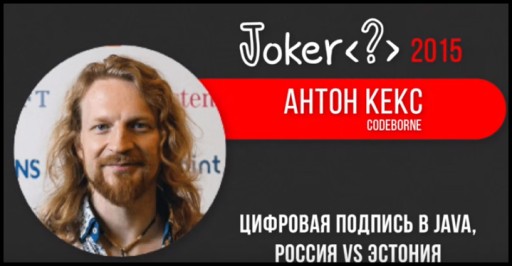

key agreement
Java Cryptography Architecture introduces an important tool - Key agreement is a protocol. It is represented by the KeyAgreement class . As stated in the JCA documentation, this protocol allows you to set the same cryptographic key for several parties, while no secret information is transferred between the parties. Sounds weird? Then let's look at an example:// 1. Одна из сторон (Алиса) генерирует пару ключей. Encoded публичный ключ отдаёт.
KeyPairGenerator generator = KeyPairGenerator.getInstance("DH");
KeyPair aliceKeyPair = generator.generateKeyPair();
byte[] alicePubKeyEncoded = aliceKeyPair.getPublic().getEncoded();
// 2. Другая сторона (например, Боб) получает открытый ключ Алисы
KeyFactory bobKeyFactory = KeyFactory.getInstance("DH");
X509EncodedKeySpec x509KeySpec = new X509EncodedKeySpec(alicePubKeyEncoded);
PublicKey alicePubKey = bobKeyFactory.generatePublic(x509KeySpec);
// Параметры, которые использовала Алиса при генерации ключей
DHParameterSpec dhParamFromAlicePubKey = ((DHPublicKey)alicePubKey).getParams();
// Создаёт свою пару ключей. Отдаёт свой Encoded открытый ключ
KeyPairGenerator bobKpairGen = KeyPairGenerator.getInstance("DH");
bobKpairGen.initialize(dhParamFromAlicePubKey);
KeyPair bobKeyPair = bobKpairGen.generateKeyPair();
byte[] bobPubKeyEncoded = bobKeyPair.getPublic().getEncoded();
Теперь, у Алисы есть открытый ключ Боба, а у Боба есть открытый ключ Алисы. What дальше?
Как сказано в documentации JCA, у нас есть инструмент KeyAgreement, https://docs.oracle.com/javase/8/docs/technotes/guides/security/crypto/CryptoSpec.html#KeyAgreement который позволяет установить одинаковые ключи шифрования без необходимости обмениваться секретной информацией (т.е. без обмена private key). Соглашение выглядит следующим образом:
// 3. Соглашение по протоколу Диффи-Хеллмана (Diffie–Hellman, DH)
KeyAgreement aliceKeyAgree = KeyAgreement.getInstance("DH");
aliceKeyAgree.init(aliceKeyPair.getPrivate());
// Алиса на основе ключа боба и своего private key создаёт общий shared ключ
KeyFactory aliceKeyFactory = KeyFactory.getInstance("DH");
x509KeySpec = new X509EncodedKeySpec(bobPubKeyEncoded);
PublicKey bobPubKey = aliceKeyFactory.generatePublic(x509KeySpec);
aliceKeyAgree.doPhase(bobPubKey, true);
byte[] aliceSharedSecret = aliceKeyAgree.generateSecret();
SecretKeySpec aliceAesKey = new SecretKeySpec(aliceSharedSecret, 0, 16, "AES");
// Боб на основе ключа Алисы и своего private key создаёт общий shared ключ
KeyAgreement bobKeyAgree = KeyAgreement.getInstance("DH");
bobKeyAgree.init(bobKeyPair.getPrivate());
bobKeyAgree.doPhase(alicePubKey, true);
byte[] bobSharedSecret = bobKeyAgree.generateSecret();
SecretKeySpec bobAesKey = new SecretKeySpec(bobSharedSecret, 0, 16, "AES");
// Общий ключ у Алисы и Боба одинаков
System.out.println("Shared keys are equals: " + Arrays.equals(aliceSharedSecret, bobSharedSecret));
Далее Боб и Алиса, используя общий ключ, про который больше никто не знает, обмениваются зашифрованными данными:
// 4. Боб шифрует сообщение для Алисы
Cipher bobCipher = Cipher.getInstance("AES/CBC/PKCS5Padding");
bobCipher.init(Cipher.ENCRYPT_MODE, bobAesKey);
byte[] ciphertext = bobCipher.doFinal("Hello, Alice!".getBytes());
// Передаёт Алисе параметры, с которыми выполнялась шифровка
byte[] encodedParamsFromBob = bobCipher.getParameters().getEncoded();
// 5. Алиса принимает сообщение и расшифровывает его
AlgorithmParameters aesParams = AlgorithmParameters.getInstance("AES");
aesParams.init(encodedParamsFromBob);
Cipher aliceCipher = Cipher.getInstance("AES/CBC/PKCS5Padding");
aliceCipher.init(Cipher.DECRYPT_MODE, aliceAesKey, aesParams);
byte[] recovered = aliceCipher.doFinal(ciphertext);
System.out.println(new String(recovered));
Certificates
Well, for dessert, we have left no less important - certificates. Typically, certificates are generated using the keytool utility included with the jdk. More details can be read, for example, here: " Generating a self-signed SSL certificate using the Java keytool command ". You can also read the manuals from Oracle. For example, here: " To Use keytool to Create a Server Certificate ". Let's use the Tutorialspoint Java Online Compiler as an example :import sun.security.tools.keytool.CertAndKeyGen;
import sun.security.x509.*;
import java.security.cert.*;
import java.security.*;
// Compiler args: -XDignore.symbol.file
public class Main {
public static void main(String[] args) throws Exception {
CertAndKeyGen certGen = new CertAndKeyGen("RSA", "SHA256WithRSA", null);
// generate it with 2048 bits
certGen.generate(2048);
PrivateKey privateKey = certGen.getPrivateKey();
X509Key publicKey = certGen.getPublicKey();
// prepare the validity of the certificate
long validSecs = (long) 365 * 24 * 60 * 60; // valid for one year
// enter your details according to your application
X500Name principal = new X500Name("CN=My Application,O=My Organisation,L=My City,C=DE");
// add the certificate information, currently only valid for one year.
X509Certificate cert = certGen.getSelfCertificate(principal, validSecs);
// Public Key from Cert equals Public Key from generator
PublicKey publicKeyFromCert = cert.getPublicKey();
System.out.println(publicKeyFromCert.equals(publicKey));
}
}sun.security, which is considered risky, because. this package is not part of the public Java API. That is why when compiling, you must specify the parameter - XDignore.symbol.file. There is another way - to create a certificate manually. The downside is that it uses an internal API that is not documented. However, it is useful to know about it. At least, because it clearly shows how the specification RFC-2459: " Internet X.509 Public Key Infrastructure " is used. Here is an example:
// 1. Генерируем пару ключей
KeyPairGenerator keyPairGenerator = KeyPairGenerator.getInstance("RSA");
keyPairGenerator.initialize(4096);
KeyPair keyPair = keyPairGenerator.generateKeyPair();
// 2. Определяем данные сертификата
// Определяем срок действия сертификата
Date from = new Date();
Date to = new Date(from.getTime() + 365 * 1000L * 24L * 60L * 60L);
CertificateValidity interval = new CertificateValidity(from, to);
// Определяем subject name, т.е. Name того, с чем ассоциирован публичный ключ
// CN = Common Name. Через точку с запятой могут быть указаны также другие атрибуты
// См. https://docs.oracle.com/cd/E24191_01/common/tutorials/authz_cert_attributes.html
X500Name owner = new X500Name("cn=Unknown");
// Уникальный в пределах CA, т.е. Certificate Authority (тот, кто выдаёт сертификат) номер
BigInteger number = new BigInteger(64, new SecureRandom());
CertificateSerialNumber serialNumber = new CertificateSerialNumber(number);
// Определяем алгоритм подписи сертификата
AlgorithmId algorithmId = new AlgorithmId(AlgorithmId.md5WithRSAEncryption_oid);
CertificateAlgorithmId certificateAlgorithmId = new CertificateAlgorithmId(algorithmId);
// 3. По подготовленной информации создаём сертификат
X509CertInfo info = new X509CertInfo();
info.set(X509CertInfo.VALIDITY, interval);
info.set(X509CertInfo.SERIAL_NUMBER, serialNumber);
info.set(X509CertInfo.SUBJECT, owner);
info.set(X509CertInfo.ISSUER, owner);
info.set(X509CertInfo.KEY, new CertificateX509Key(keyPair.getPublic()));
info.set(X509CertInfo.VERSION, new CertificateVersion(CertificateVersion.V3));
info.set(X509CertInfo.ALGORITHM_ID, certificateAlgorithmId);
// 4. Подписываем сертификат
X509CertImpl certificate = new X509CertImpl(info);
certificate.sign(keyPair.getPrivate(), "SHA256withRSA");
// 5. Проверка сертификата
try {
// В случае ошибки здесь будет брошено исключение. Например: java.security.SignatureException
certificate.verify(keyPair.getPublic());
} catch (Exception e) {
throw new IllegalStateException(e);
}
Key store (KeyStore)
The last thing I would like to talk about is the key and certificate store, which is called KeyStore. It is clear that constantly generating certificates and keys is expensive and pointless. So they need to be stored securely somehow. There is a tool for this - KeyStore. The keystore is described in the JCA documentation in the KeyManagement chapter . The API for working with it is very clear. Here is a small example:KeyStore keyStore = KeyStore.getInstance(KeyStore.getDefaultType());
keyStore.load(null, null);
String alias = "EntityAlias";
java.security.cert.Certificate[] chain = {certificate};
keyStore.setKeyEntry(alias, keyPair.getPrivate(), "keyPassword".toCharArray(), chain);
// Загрузка содержимого (Private Key + Certificate)
Key key = keyStore.getKey(alias, "keyPassword".toCharArray());
Certificate[] certificateChain = keyStore.getCertificateChain(alias);
// Сохранение KeyStore на диск
File file = File.createTempFile("security_", ".ks");
System.out.println(file.getAbsolutePath());
try (FileOutputStream fos = new FileOutputStream(file)) {
keyStore.store(fos, "keyStorePassword".toCharArray());
}loadfor the KeyStore. But in our case, we specified the first null attribute, i.e. there is no source for KeyStore. This means that the KeyStore is created empty in order to save it further. The second parameter is also null, because we create a new KeyStore. If we were loading the KeyStore from a file, then we would need to specify a password here (similar to the KeyStore method called store).

Outcome
So we have considered with you the most basic and elementary actions within the Java Cryptography Architecture (aka JCA). We saw what symmetric and asymmetric encryption is and how it is implemented in JCA. We have seen how certificates and digital signatures are created and how they are used. These are just the basics of the basics, behind which there are many more complex and interesting things. I hope that this review material will be useful and will interest you for further study of this area. Well, in conclusion, I would like to point out a super video on this topic:
- Course on udacity: " Intro to Information Security ".
- Course on udacity: "

GO TO FULL VERSION