Hello guys! Without understanding the basic concepts, it is quite difficult to delve into frameworks and approaches to building functionality. So today we’ll talk about one of these concepts - AOP, or aspect-oriented programming . ![What is AOP? Fundamentals of Aspect-Oriented Programming - 1]() This is not an easy topic and is not often used directly, but many frameworks and technologies use it under the hood. And of course, sometimes during interviews you may be asked to tell you in general terms what kind of animal this is and where it can be used. So let's look at the basic concepts and some simple examples of AOP in Java .
This is not an easy topic and is not often used directly, but many frameworks and technologies use it under the hood. And of course, sometimes during interviews you may be asked to tell you in general terms what kind of animal this is and where it can be used. So let's look at the basic concepts and some simple examples of AOP in Java . ![What is AOP? Fundamentals of Aspect-Oriented Programming - 2]() So, AOP - aspect-oriented programming - is a paradigm aimed at increasing the modularity of various parts of an application by separating cross-cutting concerns. To do this, additional behavior is added to the existing code, without changing the original code. In other words, we seem to hang additional functionality on top of methods and classes without making amendments to the modified code. Why is this necessary? Sooner or later we come to the conclusion that the usual object-oriented approach cannot always effectively solve certain problems. At such a moment, AOP comes to the rescue and gives us additional tools to build the application. And additional tools mean increased flexibility in development, thanks to which there are more options for solving a particular problem.
So, AOP - aspect-oriented programming - is a paradigm aimed at increasing the modularity of various parts of an application by separating cross-cutting concerns. To do this, additional behavior is added to the existing code, without changing the original code. In other words, we seem to hang additional functionality on top of methods and classes without making amendments to the modified code. Why is this necessary? Sooner or later we come to the conclusion that the usual object-oriented approach cannot always effectively solve certain problems. At such a moment, AOP comes to the rescue and gives us additional tools to build the application. And additional tools mean increased flexibility in development, thanks to which there are more options for solving a particular problem.
![What is AOP? Fundamentals of Aspect-Oriented Programming - 3]() AOP is also used for exception handling, caching, and removal of some functionality to make it reusable.
AOP is also used for exception handling, caching, and removal of some functionality to make it reusable.
![What is AOP? Fundamentals of Aspect-Oriented Programming - 4]() Let me immediately note that in our examples we will use compile-time weaving . First we need to add the following dependency to our pom.xml :
Let me immediately note that in our examples we will use compile-time weaving . First we need to add the following dependency to our pom.xml :
![What is AOP? Fundamentals of Aspect-Oriented Programming - 5]() You can read about exceptions and their handling in these articles: Exceptions in Java and Exceptions and their handling . That's all for me today. Today we got acquainted with AOP , and you could see that this beast is not as scary as it is portrayed. Goodbye everyone!
You can read about exceptions and their handling in these articles: Exceptions in Java and Exceptions and their handling . That's all for me today. Today we got acquainted with AOP , and you could see that this beast is not as scary as it is portrayed. Goodbye everyone!![What is AOP? Fundamentals of Aspect-Oriented Programming - 6]()
Application of AOP
Aspect-oriented programming is designed to solve cross-cutting problems, which can be any code that is repeated many times in different ways, which cannot be completely structured into a separate module. Accordingly, with AOP we can leave this outside the main code and define it vertically. An example is the application of a security policy in an application. Typically, security cuts across many elements of an application. Moreover, the application security policy must be applied equally to all existing and new parts of the application. At the same time, the security policy used can itself evolve. This is where the use of AOP can come in handy . Also another example is logging . There are several advantages to using an AOP approach to logging compared to manually inserting logging:- Logging code is easy to implement and remove: you just need to add or remove a couple of configurations of some aspect.
- All source code for logging is stored in one place and there is no need to manually find all places of use.
- Code intended for logging can be added anywhere, be it already written methods and classes or new functionality. This reduces the number of developer errors.
Also, when you remove an aspect from a design configuration, you can be absolutely sure that all trace code is removed and nothing is missing. - Aspects are stand-alone code that can be reused and improved over and over again.
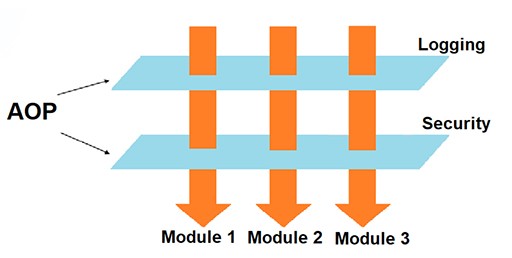 AOP is also used for exception handling, caching, and removal of some functionality to make it reusable.
AOP is also used for exception handling, caching, and removal of some functionality to make it reusable.
Basic concepts of AOP
To move further in the analysis of the topic, let’s first get acquainted with the main concepts of AOP. Advice is additional logic, code, that is called from the connection point. The advice can be performed before, after or instead of the connection point (more on them below). Possible types of advice :- Before (Before) - advice of this type is launched before the execution of target methods - connection points. When using aspects as classes, we take the @Before annotation to mark the advice type as coming before. When using aspects as .aj files , this will be the before() method .
- After (After) - advice that is executed after completion of execution of methods - connection points, both in normal cases and when an exception is thrown.
When using aspects as classes, we can use the @After annotation to indicate that this is a tip that comes after.
When using aspects as .aj files , this will be the after() method . - After Returning - these tips are executed only if the target method works normally, without errors.
When aspects are represented as classes, we can use the @AfterReturning annotation to mark the advice as being executed upon successful completion.
When using aspects as .aj files, this will be the after() method returning (Object obj) . - After Throwing - this type of advice is intended for those cases when a method, that is, a connection point, throws an exception. We can use this advice for some handling of the failed execution (for example, rolling back the entire transaction or logging with the required trace level).
For aspect classes, the @AfterThrowing annotation is used to indicate that this advice is used after an exception is thrown.
When using aspects in the form of .aj files , this will be the method - after() throwing (Exception e) . - Around is perhaps one of the most important types of advice that surrounds a method, that is, a connection point, with which we can, for example, choose whether to execute a given connection point method or not.
You can write advice code that runs before and after the join point method executes. Around advice's
responsibilities include calling the join point method and returning values if the method returns something. That is, in this tip you can simply imitate the operation of the target method without calling it, and return something of your own as a result. For aspects in the form of classes, we use the @Around annotation to create tips that wrap the connection point. When using aspects as .aj files , this will be the around() method .
- Compile-time weaving - If you have the source code of an aspect and the code in which you use aspects, you can compile the source code and aspect directly using the AspectJ compiler;
- post-compilation weaving (binary weaving) - if you can't or don't want to use source code transformations to weave aspects into your code, you can take already compiled classes or jars and inject aspects;
- load-time weaving is simply binary weaving deferred until the class loader loads the class file and defines the class for the JVM.
To support this, one or more "weave class loaders" are required. They are either explicitly provided by the runtime or activated by the "weaving agent".
Examples in Java
Next, to better understand AOP, we will look at small examples of the Hello World level.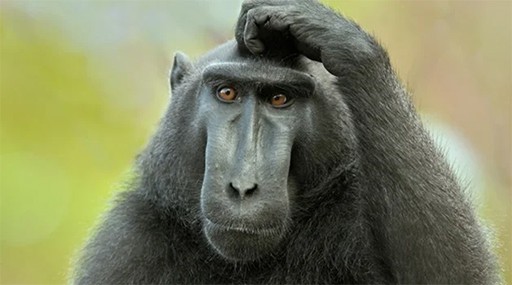 Let me immediately note that in our examples we will use compile-time weaving . First we need to add the following dependency to our pom.xml :
Let me immediately note that in our examples we will use compile-time weaving . First we need to add the following dependency to our pom.xml :
<dependency>
<groupId>org.aspectj</groupId>
<artifactId>aspectjrt</artifactId>
<version>1.9.5</version>
</dependency><build>
<plugins>
<plugin>
<groupId>org.codehaus.mojo</groupId>
<artifactId>aspectj-maven-plugin</artifactId>
<version>1.7</version>
<configuration>
<complianceLevel>1.8</complianceLevel>
<source>1.8</source>
<target>1.8</target>
<showWeaveInfo>true</showWeaveInfo>
<verbose>true</verbose>
<Xlint>ignore</Xlint>
<encoding>UTF-8</encoding>
</configuration>
<executions>
<execution>
<goals>
<goal>compile</goal>
<goal>test-compile</goal>
</goals>
</execution>
</executions>
</plugin>
</plugins>
</build>Example No. 1
Let's create a Main class . In it we will have a launch point and a method that prints the names passed to it in the console:public class Main {
public static void main(String[] args) {
printName("Толя");
printName("Вова");
printName("Sasha");
}
public static void printName(String name) {
System.out.println(name);
}
}
Tolya Vova Sasha
Well, it's time to take advantage of the power of AOP. Now we need to create a file - aspect . They come in two types: the first is a file with the .aj extension , the second is a regular class that implements AOP capabilities using annotations. Let's first look at a file with a .aj extension :
public aspect GreetingAspect {
pointcut greeting() : execution(* Main.printName(..));
before() : greeting() {
System.out.print("Привет ");
}
}
Hello Tolya Hello Vova Hello Sasha
We can see that every call to the printName method has been modified by an aspect. Now let's take a look at what the aspect will look like, but as a Java class with annotations:
@Aspect
public class GreetingAspect{
@Pointcut("execution(* Main.printName(String))")
public void greeting() {
}
@Before("greeting()")
public void beforeAdvice() {
System.out.print("Привет ");
}
}- @Aspect denotes that the given class is an aspect; @Pointcut("execution(* Main.printName(String))") is a cut point that fires on all calls to Main.printName with an incoming argument of type String ;
- @Before("greeting()") - advice that is applied before calling the code described at the greeting() cut point .
Hello Tolya Hello Vova Hello Sasha
Example No. 2
Let's say we have some method that performs some operations for clients and call this method from main :public class Main {
public static void main(String[] args) {
makeSomeOperation("Толя");
}
public static void makeSomeOperation(String clientName) {
System.out.println("Выполнение некоторых операций для клиента - " + clientName);
}
}@Aspect
public class TransactionAspect{
@Pointcut("execution(* Main.makeSomeOperation(String))")
public void executeOperation() {
}
@Around(value = "executeOperation()")
public void beforeAdvice(ProceedingJoinPoint joinPoint) {
System.out.println("Открытие транзакции...");
try {
joinPoint.proceed();
System.out.println("Закрытие транзакции....");
}
catch (Throwable throwable) {
System.out.println("Операция не удалась, откат транзакции...");
}
}
}
Opening a transaction... Performing some operations for the client - Tolya Closing a transaction....
If we add an exception throw to our method (suddenly the operation fails):
public static void makeSomeOperation(String clientName)throws Exception {
System.out.println("Выполнение некоторых операций для клиента - " + clientName);
throw new Exception();
}
Opening a transaction... Performing some operations for the client - Tolya The operation failed, the transaction was rolled back...
It turned out to be a pseudo-processing of failure.
Example No. 3
As the next example, let's do something like logging in the console. First, let's look at Main , where our pseudo business logic happens:public class Main {
private String value;
public static void main(String[] args) throws Exception {
Main main = new Main();
main.setValue("<некоторое meaning>");
String valueForCheck = main.getValue();
main.checkValue(valueForCheck);
}
public void setValue(String value) {
this.value = value;
}
public String getValue() {
return this.value;
}
public void checkValue(String value) throws Exception {
if (value.length() > 10) {
throw new Exception();
}
}
}@Aspect
public class LogAspect {
@Pointcut("execution(* *(..))")
public void methodExecuting() {
}
@AfterReturning(value = "methodExecuting()", returning = "returningValue")
public void recordSuccessfulExecution(JoinPoint joinPoint, Object returningValue) {
if (returningValue != null) {
System.out.printf("Успешно выполнен метод - %s, класса- %s, с результатом выполнения - %s\n",
joinPoint.getSignature().getName(),
joinPoint.getSourceLocation().getWithinType().getName(),
returningValue);
}
else {
System.out.printf("Успешно выполнен метод - %s, класса- %s\n",
joinPoint.getSignature().getName(),
joinPoint.getSourceLocation().getWithinType().getName());
}
}
@AfterThrowing(value = "methodExecuting()", throwing = "exception")
public void recordFailedExecution(JoinPoint joinPoint, Exception exception) {
System.out.printf("Метод - %s, класса- %s, был аварийно завершен с исключением - %s\n",
joinPoint.getSignature().getName(),
joinPoint.getSourceLocation().getWithinType().getName(),
exception);
}
}- When a method has a return value if (returningValue != null) {
- When there is no return value else {
The method - setValue, of the class - Main was successfully executed. The method - getValue, of the class - Main, was executed successfully, with the result of execution - <some value> The method - checkValue, of the class - Main, was terminated abnormally with an exception - java.lang.Exception Method - main, class-Main, crashed with an exception - java.lang.Exception
Well, since we did not handle the exception, we will also get its stacktrace: 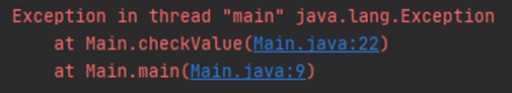 You can read about exceptions and their handling in these articles: Exceptions in Java and Exceptions and their handling . That's all for me today. Today we got acquainted with AOP , and you could see that this beast is not as scary as it is portrayed. Goodbye everyone!
You can read about exceptions and their handling in these articles: Exceptions in Java and Exceptions and their handling . That's all for me today. Today we got acquainted with AOP , and you could see that this beast is not as scary as it is portrayed. Goodbye everyone!

GO TO FULL VERSION