Hello everyone, my dear friends. So, the bot is already running and sending notifications about new articles. If you are not using it yet, here is the link: Javarush Telegram Bot . Well, today we will talk about adding commands that work only for admins. One of these commands is statistics and help board. Why is this needed? At the moment, it is more interesting to describe the work with annotations within the framework of this task than the real need for it. !["Java project from A to Z": Adding the ability to work as an admin and statistics for him - 1]() Well, since we are going to the statistics team, we can expand it and make it more informative. After the MVP, it will be possible to return statistics for authors, for example. But more on that later...)
Well, since we are going to the statistics team, we can expand it and make it more informative. After the MVP, it will be possible to return statistics for authors, for example. But more on that later...)
!["Java-project from A to Z": Adding the ability to work as an admin and statistics for him. Part 1 - 2]() The annotation itself will look like this:
The annotation itself will look like this:
!["Java-project from A to Z": Adding the ability to work as an admin and statistics for him. Part 1 - 3]() Now everything should work ... Or not? No, of course not)) We need to teach our CommandContainer to correctly produce the result. To do this, let's update the retrieveCommand method , which issues a command to run depending on what is passed to it. As an admin identifier, we will use his username in Telegram. It is unique and more readable than chat_id. How to get it? It's in the Update object that comes with the message:
Now everything should work ... Or not? No, of course not)) We need to teach our CommandContainer to correctly produce the result. To do this, let's update the retrieveCommand method , which issues a command to run depending on what is passed to it. As an admin identifier, we will use his username in Telegram. It is unique and more readable than chat_id. How to get it? It's in the Update object that comes with the message:
!["Java-project from A to Z": Adding the ability to work as an admin and statistics for him. Part 1 - 4]() And if you continue writing, it will filter and show the relevant options:
And if you continue writing, it will filter and show the relevant options:!["Java-project from A to Z": Adding the ability to work as an admin and statistics for him. Part 1 - 5]() Cool functionality, right? This is what I want to do with us. I will do what I can - through the Telegram application. I know it can be done programmatically. But i can not. In this series of articles, this is not necessary. If someone knows how to do this - write to me, we will add. I will gladly accept any help on this. I once read that this can be done through the command pattern, which works for us. Now I will show how I can do it: we need to find BotFather in Telegram, select the bot we want to configure from it. Next, select editing the bot and the section about commands. Now I will show everything using the example of my test bot for Javarush. We write the command for BotFather: /mybots
Cool functionality, right? This is what I want to do with us. I will do what I can - through the Telegram application. I know it can be done programmatically. But i can not. In this series of articles, this is not necessary. If someone knows how to do this - write to me, we will add. I will gladly accept any help on this. I once read that this can be done through the command pattern, which works for us. Now I will show how I can do it: we need to find BotFather in Telegram, select the bot we want to configure from it. Next, select editing the bot and the section about commands. Now I will show everything using the example of my test bot for Javarush. We write the command for BotFather: /mybots!["Java-project from A to Z": Adding the ability to work as an admin and statistics for him. Part 1 - 6]() Next, select the bot we need, in my case it will be test_codegym_community_bot:
Next, select the bot we need, in my case it will be test_codegym_community_bot:!["Java-project from A to Z": Adding the ability to work as an admin and statistics for him. Part 1 - 7]() As you can see from the list of buttons, here you can see the token, delete the bot, and transfer it to someone else. We are interested in editing the bot, so we select Edit Bot :
As you can see from the list of buttons, here you can see the token, delete the bot, and transfer it to someone else. We are interested in editing the bot, so we select Edit Bot : !["Java-project from A to Z": Adding the ability to work as an admin and statistics for him. Part 1 - 8]() And here we select Edit Commands :
And here we select Edit Commands : !["Java-project from A to Z": Adding the ability to work as an admin and statistics for him. Part 1 - 9]() We just need to provide a message in a specific format, and it will be written as commands. Or if we want to remove them all, write /empty. To do this, I will create a SET_UP_COMMANDS_BOT_FATHER file in the root of the project , in which I will write all our commands, so that it is easy to restore or update if something happens. SET_UP_COMMANDS_BOT_FATHER:
We just need to provide a message in a specific format, and it will be written as commands. Or if we want to remove them all, write /empty. To do this, I will create a SET_UP_COMMANDS_BOT_FATHER file in the root of the project , in which I will write all our commands, so that it is easy to restore or update if something happens. SET_UP_COMMANDS_BOT_FATHER:
!["Java-project from A to Z": Adding the ability to work as an admin and statistics for him. Part 1 - 10]() As usual, it didn't work the first time. After a few minutes of thinking, I sent all the commands in lower case, and not in CamelCase as it was before, and everything went well. Update in our file: SET_UP_COMMANDS_BOT_FATHER:
As usual, it didn't work the first time. After a few minutes of thinking, I sent all the commands in lower case, and not in CamelCase as it was before, and everything went well. Update in our file: SET_UP_COMMANDS_BOT_FATHER:
!["Java-project from A to Z": Adding the ability to work as an admin and statistics for him. Part 1 - 11]() Look, what a beauty now! I also wanted to expand the functionality of statistics within the framework of this article, but the material already turned out to be voluminous both in meaning and in content. So let's move that to next time. That is, the JRTB-10 task has not been completed completely: we will complete it in the next article. At the same time, I will add all the changes that already exist to the main bot. Want to support the author but don't know how? It's very simple - subscribe to my tg-channel , to my GitHub account and write your opinion about them here in the articles. This feedback is important to me, so I understand that they are read and interested in them.
Look, what a beauty now! I also wanted to expand the functionality of statistics within the framework of this article, but the material already turned out to be voluminous both in meaning and in content. So let's move that to next time. That is, the JRTB-10 task has not been completed completely: we will complete it in the next article. At the same time, I will add all the changes that already exist to the main bot. Want to support the author but don't know how? It's very simple - subscribe to my tg-channel , to my GitHub account and write your opinion about them here in the articles. This feedback is important to me, so I understand that they are read and interested in them.
like - subscribe - bell , star to our project, comment and rate the article! See you in the next article!![“Java project from A to Z”: Adding Spring Scheduler - 2]()
 Well, since we are going to the statistics team, we can expand it and make it more informative. After the MVP, it will be possible to return statistics for authors, for example. But more on that later...)
Well, since we are going to the statistics team, we can expand it and make it more informative. After the MVP, it will be possible to return statistics for authors, for example. But more on that later...)
Dealing with adding admins and commands for them
We start our work by updating the main branch and creating a new one based on it - STEP_9_JRTB-10. To figure out which team belongs to admins and which to everyone, you need to mark the team. To do this, we will create an annotation. What does it mean? We haven't done this yet. This can be selected when creating a class in IDEA. I will show you now. Let's create a new annotation package in the command package and the AdminCommand annotation in it: The annotation itself will look like this:
The annotation itself will look like this:
package com.github.codegymcommunity.jrtb.command.annotation;
import com.github.codegymcommunity.jrtb.command.Command;
import java.lang.annotation.Retention;
import static java.lang.annotation.RetentionPolicy.RUNTIME;
/**
* Mark if {@link Command} can be viewed only by admins.
*/
@Retention(RUNTIME)
public @interface AdminCommand {
} Now everything should work ... Or not? No, of course not)) We need to teach our CommandContainer to correctly produce the result. To do this, let's update the retrieveCommand method , which issues a command to run depending on what is passed to it. As an admin identifier, we will use his username in Telegram. It is unique and more readable than chat_id. How to get it? It's in the Update object that comes with the message:
Now everything should work ... Or not? No, of course not)) We need to teach our CommandContainer to correctly produce the result. To do this, let's update the retrieveCommand method , which issues a command to run depending on what is passed to it. As an admin identifier, we will use his username in Telegram. It is unique and more readable than chat_id. How to get it? It's in the Update object that comes with the message:
update.getMessage().getFrom().getUserName()public Command retrieveCommand(String commandIdentifier, String username) {
Command orDefault = commandMap.getOrDefault(commandIdentifier, unknownCommand);
if (isAdminCommand(orDefault)) {
if (admins.contains(username)) {
return orDefault;
} else {
return unknownCommand;
}
}
return orDefault;
}
private boolean isAdminCommand(Command command) {
return nonNull(command.getClass().getAnnotation(AdminCommand.class));
}bot.admins: robeskman,romankh3public class CommandContainer {
private final ImmutableMap<String, Command> commandMap;
private final Command unknownCommand;
private final List<String> admins;
public CommandContainer(SendBotMessageService sendBotMessageService, TelegramUserService telegramUserService,
CodeGymGroupClient codeGymGroupClient, GroupSubService groupSubService,
List<String> admins) {
this.admins = admins;@Autowired
public JavarushTelegramBot(TelegramUserService telegramUserService, CodeGymGroupClient groupClient, GroupSubService groupSubService,
@Value("#{'${bot.admins}'.split(',')}") List<String> admins) {
this.commandContainer =
new CommandContainer(new SendBotMessageServiceImpl(this),
telegramUserService, groupClient, groupSubService, admins);
}Adding help command for admins
Further, it would be logical to create a separate help command for admins. In the future, this part may grow significantly. Add the value of the admin help to the CommandName:ADMIN_HELP("/ahelp")package com.github.codegymcommunity.jrtb.command;
import com.github.codegymcommunity.jrtb.service.SendBotMessageService;
import org.telegram.telegrambots.meta.api.objects.Update;
import static com.github.codegymcommunity.jrtb.command.CommandName.STAT;
import static java.lang.String.format;
/**
* Admin Help {@link Command}.
*/
public class AdminHelpCommand implements Command {
public static final String ADMIN_HELP_MESSAGE = format("✨<b>Доступные команды админа</b>✨\n\n"
+ "<b>Получить статистику</b>\n"
+ "%s - статистика бота\n",
STAT.getCommandName());
private final SendBotMessageService sendBotMessageService;
public AdminHelpCommand(SendBotMessageService sendBotMessageService) {
this.sendBotMessageService = sendBotMessageService;
}
@Override
public void execute(Update update) {
sendBotMessageService.sendMessage(update.getMessage().getChatId().toString(), ADMIN_HELP_MESSAGE);
}
}package com.github.codegymcommunity.jrtb.command;
import org.junit.jupiter.api.DisplayName;
import static com.github.codegymcommunity.jrtb.command.AdminHelpCommand.ADMIN_HELP_MESSAGE;
import static com.github.codegymcommunity.jrtb.command.CommandName.ADMIN_HELP;
@DisplayName("Unit-level testing for AdminHelpCommand")
public class AdminHelpCommandTest extends AbstractCommandTest {
@Override
String getCommandName() {
return ADMIN_HELP.getCommandName();
}
@Override
String getCommandMessage() {
return ADMIN_HELP_MESSAGE;
}
@Override
Command getCommand() {
return new AdminHelpCommand(sendBotMessageService);
}
}.put(ADMIN_HELP.getCommandName(), new AdminHelpCommand(sendBotMessageService))Adding command descriptions to the bot
Telegram bots have another interesting feature: you can add values and a description of the commands it accepts to make it easier for the user to use the commands. What does it look like? For an example, let's go to BotFather - the most important Telegram bot. If you start writing a message with a slash /, the bot will offer options: And if you continue writing, it will filter and show the relevant options:
And if you continue writing, it will filter and show the relevant options: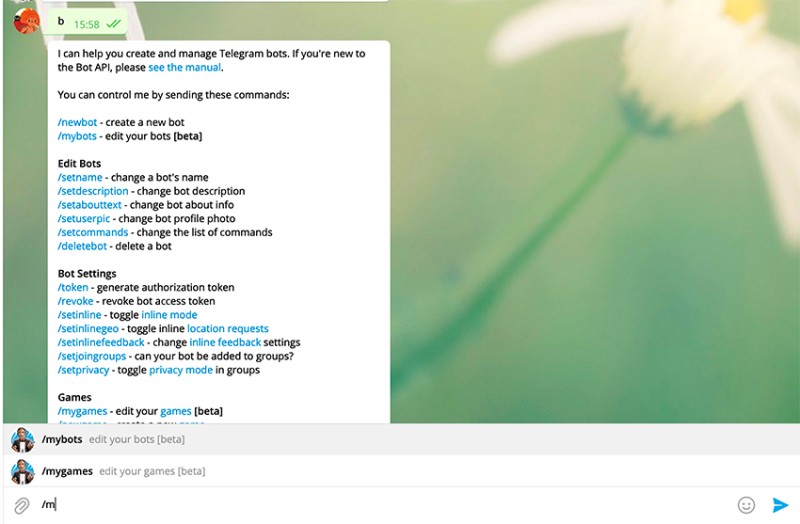 Cool functionality, right? This is what I want to do with us. I will do what I can - through the Telegram application. I know it can be done programmatically. But i can not. In this series of articles, this is not necessary. If someone knows how to do this - write to me, we will add. I will gladly accept any help on this. I once read that this can be done through the command pattern, which works for us. Now I will show how I can do it: we need to find BotFather in Telegram, select the bot we want to configure from it. Next, select editing the bot and the section about commands. Now I will show everything using the example of my test bot for Javarush. We write the command for BotFather: /mybots
Cool functionality, right? This is what I want to do with us. I will do what I can - through the Telegram application. I know it can be done programmatically. But i can not. In this series of articles, this is not necessary. If someone knows how to do this - write to me, we will add. I will gladly accept any help on this. I once read that this can be done through the command pattern, which works for us. Now I will show how I can do it: we need to find BotFather in Telegram, select the bot we want to configure from it. Next, select editing the bot and the section about commands. Now I will show everything using the example of my test bot for Javarush. We write the command for BotFather: /mybots Next, select the bot we need, in my case it will be test_codegym_community_bot:
Next, select the bot we need, in my case it will be test_codegym_community_bot: As you can see from the list of buttons, here you can see the token, delete the bot, and transfer it to someone else. We are interested in editing the bot, so we select Edit Bot :
As you can see from the list of buttons, here you can see the token, delete the bot, and transfer it to someone else. We are interested in editing the bot, so we select Edit Bot :  And here we select Edit Commands :
And here we select Edit Commands :  We just need to provide a message in a specific format, and it will be written as commands. Or if we want to remove them all, write /empty. To do this, I will create a SET_UP_COMMANDS_BOT_FATHER file in the root of the project , in which I will write all our commands, so that it is easy to restore or update if something happens. SET_UP_COMMANDS_BOT_FATHER:
We just need to provide a message in a specific format, and it will be written as commands. Or if we want to remove them all, write /empty. To do this, I will create a SET_UP_COMMANDS_BOT_FATHER file in the root of the project , in which I will write all our commands, so that it is easy to restore or update if something happens. SET_UP_COMMANDS_BOT_FATHER:
start - start/resume work with the bot stop - pause work with the bot addGroupSub - subscribe to a group of articles deleteGroupSub - unsubscribe from a group of articles listGroupSub - list of groups subscribed to help - get help working with me
It is clear that we do not take out admin commands here. Only admins should know about them. We take this message and pass it to BotFather:  As usual, it didn't work the first time. After a few minutes of thinking, I sent all the commands in lower case, and not in CamelCase as it was before, and everything went well. Update in our file: SET_UP_COMMANDS_BOT_FATHER:
As usual, it didn't work the first time. After a few minutes of thinking, I sent all the commands in lower case, and not in CamelCase as it was before, and everything went well. Update in our file: SET_UP_COMMANDS_BOT_FATHER:
start - start/resume work with the bot stop - pause work with the bot addgroupsub - subscribe to a group of articles deletegroupsub - unsubscribe from a group of articles listgroupsub - list of groups subscribed to help - get help in working with me
Now you can go to our bot and see if the loading of commands is automatically pulled up:  Look, what a beauty now! I also wanted to expand the functionality of statistics within the framework of this article, but the material already turned out to be voluminous both in meaning and in content. So let's move that to next time. That is, the JRTB-10 task has not been completed completely: we will complete it in the next article. At the same time, I will add all the changes that already exist to the main bot. Want to support the author but don't know how? It's very simple - subscribe to my tg-channel , to my GitHub account and write your opinion about them here in the articles. This feedback is important to me, so I understand that they are read and interested in them.
Look, what a beauty now! I also wanted to expand the functionality of statistics within the framework of this article, but the material already turned out to be voluminous both in meaning and in content. So let's move that to next time. That is, the JRTB-10 task has not been completed completely: we will complete it in the next article. At the same time, I will add all the changes that already exist to the main bot. Want to support the author but don't know how? It's very simple - subscribe to my tg-channel , to my GitHub account and write your opinion about them here in the articles. This feedback is important to me, so I understand that they are read and interested in them.
conclusions
Let's summarize what we've been through today:- We discussed how to add your own annotation, how it can be used as a marker to delimit roles in teams. By the way, it could be done in a similar way using the interface. In the same way, we would create a marker interface and then check whether the object that comes in implements this interface or not.
- Added Help command for admins. As for me, it is also an important part in the development of this bot.
- Discussed how to add a description and popup commands when writing them in a bot. Interesting feature, definitely worth adding.



GO TO FULL VERSION