Hi all! In this article, you will become familiar with the basic web development concept of servlets and be able to write a simple application using them. ![Your first application using Java servlets - 1]() To avoid unnecessary steps, we will not start from scratch, and will continue to work on our application from my previous article about Hibernate . However, since we are just getting started with servlets, I removed everything related to the Auto class from the application and left only the User class and its actions. The project structure will look like this:
To avoid unnecessary steps, we will not start from scratch, and will continue to work on our application from my previous article about Hibernate . However, since we are just getting started with servlets, I removed everything related to the Auto class from the application and left only the User class and its actions. The project structure will look like this: ![Your first application using Java servlets - 2]() So, servlets! Wikipedia says: "A servlet is a Java interface whose implementation extends the functionality of the server. A servlet interacts with clients through a request-response principle." And indeed it is. Here we first encounter the concept of “client-server application architecture”. Its essence is quite simple and fits into one picture (taken from here ).
So, servlets! Wikipedia says: "A servlet is a Java interface whose implementation extends the functionality of the server. A servlet interacts with clients through a request-response principle." And indeed it is. Here we first encounter the concept of “client-server application architecture”. Its essence is quite simple and fits into one picture (taken from here ).
![Your First Application Using Java Servlets - 3]() The client contacts the server by sending an HTTP request. The server generates the necessary data (for example, receives it from the database) and returns it to the client. The simplest example: on a certain social network you click on the “Friends” button and thus send a request to the server. The server checks the list of your friends in the database and returns it to you (the client). The list of HTTP requests is quite large, but if you have never encountered them, then for a better understanding it is better to read about them, for example, here . Our task is to: Create a CRUD application using servlets. The application must be able to create, modify, and delete users from the database using a servlet that processes HTTP requests. Our application from the article about Hibernate already knew how to do this, but it was controlled directly from Java code, more precisely, from the main() method. Here the requests will be sent by the client, that is, you :) The first thing we need to do is add new dependencies to our pom.xml file
The client contacts the server by sending an HTTP request. The server generates the necessary data (for example, receives it from the database) and returns it to the client. The simplest example: on a certain social network you click on the “Friends” button and thus send a request to the server. The server checks the list of your friends in the database and returns it to you (the client). The list of HTTP requests is quite large, but if you have never encountered them, then for a better understanding it is better to read about them, for example, here . Our task is to: Create a CRUD application using servlets. The application must be able to create, modify, and delete users from the database using a servlet that processes HTTP requests. Our application from the article about Hibernate already knew how to do this, but it was controlled directly from Java code, more precisely, from the main() method. Here the requests will be sent by the client, that is, you :) The first thing we need to do is add new dependencies to our pom.xml file
![Your First Application Using Java Servlets - 4]() create a new configuration
create a new configuration ![Your first application using Java Servlets - 5]() and select Tomcat Server Local. In the Application Server tab, specify the path to the folder where Tomcat is located.
and select Tomcat Server Local. In the Application Server tab, specify the path to the folder where Tomcat is located. ![Your First Application Using Java Servlets - 6]() Next, go to the Deployment tab.
Next, go to the Deployment tab. ![Your First Application Using Java Servlets - 7]() Here we configure the deployment of our application on a local server. Click "+", select "Artifact" -> Your Project Name: war (we will assemble the application into a war file).
Here we configure the deployment of our application on a local server. Click "+", select "Artifact" -> Your Project Name: war (we will assemble the application into a war file). ![Your First Application Using Java Servlets - 8]() That's basically it! On the "Server" page you can see that the same application will run at "http://localhost:8080/". Save this configuration and name it something (my config name is “Tommy”). Next, on the Maven tab in IDEA (on the right side) we will use the war plugin to build our project into a war file (Plugins -> war -> war:war).
That's basically it! On the "Server" page you can see that the same application will run at "http://localhost:8080/". Save this configuration and name it something (my config name is “Tommy”). Next, on the Maven tab in IDEA (on the right side) we will use the war plugin to build our project into a war file (Plugins -> war -> war:war). ![Your first application using Java servlets - 9]()
![Your first application using Java servlets - 10]() Success! The start page has launched. Now click on the “Start working with the database” button. Our JSP page index.jsp will generate a GET request that will be processed by the server. The server will generate a response and return it to us in the form of a list of all existing users (if, of course, they are in the database). And here they are!
Success! The start page has launched. Now click on the “Start working with the database” button. Our JSP page index.jsp will generate a GET request that will be processed by the server. The server will generate a response and return it to us in the form of a list of all existing users (if, of course, they are in the database). And here they are! ![Your first application using Java servlets - 12]() Let's try to delete one of the users:
Let's try to delete one of the users: ![Your first application using Java servlets - 13]() It works too! So we wrote our first application using servlets. As you can see, everything turned out to be not so difficult :) As homework, you can, for example, return the functionality of working with cars from the previous article to the application. Those. create a separate servlet and jsp pages for cars and teach our application to display a list of the user’s cars, add new cars to him, as well as edit and delete them. PS Servlets and JSP are quite ancient technologies, and on the Internet you can often find comments in the spirit of “who needs this junk?” The answer is quite simple - it is needed primarily by those who will work on real projects, in which it is quite possible that there will be a lot of code written using them. And sawing up “old stuff” into something new, without understanding how it works, is still a pleasure :) For a more thorough study of the topic of JSP and servlets, you can use the book “Head First Servlets and JSP” (in English only). It was written by the same authors as the famous super-book "Head First Java", which for many can be a guarantee of quality :) I hope this article was useful for readers! If you would like to see new articles, do not forget to support the author in the competition by "Like" him. Or better yet - “I like it very much” :) Thank you for your attention, and good luck in your studies!
It works too! So we wrote our first application using servlets. As you can see, everything turned out to be not so difficult :) As homework, you can, for example, return the functionality of working with cars from the previous article to the application. Those. create a separate servlet and jsp pages for cars and teach our application to display a list of the user’s cars, add new cars to him, as well as edit and delete them. PS Servlets and JSP are quite ancient technologies, and on the Internet you can often find comments in the spirit of “who needs this junk?” The answer is quite simple - it is needed primarily by those who will work on real projects, in which it is quite possible that there will be a lot of code written using them. And sawing up “old stuff” into something new, without understanding how it works, is still a pleasure :) For a more thorough study of the topic of JSP and servlets, you can use the book “Head First Servlets and JSP” (in English only). It was written by the same authors as the famous super-book "Head First Java", which for many can be a guarantee of quality :) I hope this article was useful for readers! If you would like to see new articles, do not forget to support the author in the competition by "Like" him. Or better yet - “I like it very much” :) Thank you for your attention, and good luck in your studies!
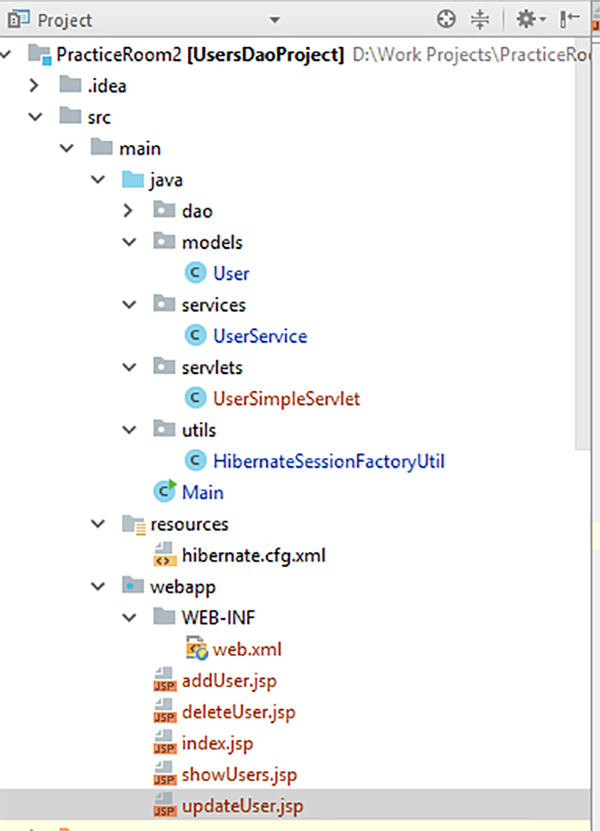 So, servlets! Wikipedia says: "A servlet is a Java interface whose implementation extends the functionality of the server. A servlet interacts with clients through a request-response principle." And indeed it is. Here we first encounter the concept of “client-server application architecture”. Its essence is quite simple and fits into one picture (taken from here ).
So, servlets! Wikipedia says: "A servlet is a Java interface whose implementation extends the functionality of the server. A servlet interacts with clients through a request-response principle." And indeed it is. Here we first encounter the concept of “client-server application architecture”. Its essence is quite simple and fits into one picture (taken from here ).
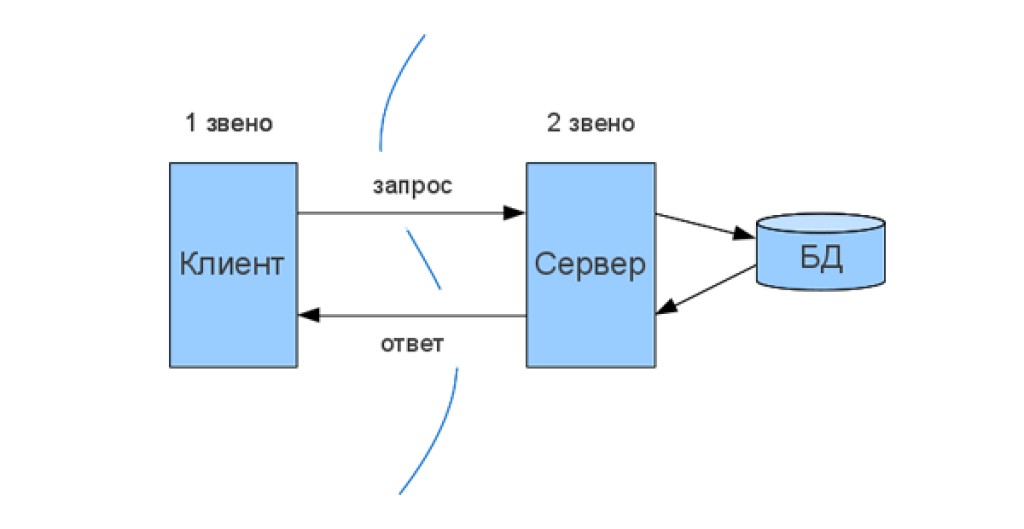
<xml version="1.0" encoding="UTF-8"?>
<project xmlns="http://maven.apache.org/POM/4.0.0"
xmlns:xsi="http://www.w3.org/2001/XMLSchema-instance"
xsi:schemaLocation="http://maven.apache.org/POM/4.0.0 http://maven.apache.org/xsd/maven-4.0.0.xsd">
<modelVersion>4.0.0</modelVersion>
<groupId>com.itis4</groupId>
<artifactId>UsersDaoProject</artifactId>
<version>1.0-SNAPSHOT</version>
<build>
<plugins>
<plugin>
<groupId>org.apache.maven.plugins</groupId>
<artifactId>maven-war-plugin</artifactId>
<version>2.6</version>
</plugin>
</plugins>
</build>
<dependencies>
<!-- PostgreSQL -->
<dependency>
<groupId>org.postgresql</groupId>
<artifactId>postgresql</artifactId>
<version>9.4.1212.jre7</version>
</dependency>
<!-- Hibernate 5.2.6 Final -->
<dependency>
<groupId>org.hibernate</groupId>
<artifactId>hibernate-core</artifactId>
<version>5.2.6.Final</version>
</dependency>
<dependency>
<groupId>jstl</groupId>
<artifactId>jstl</artifactId>
<version>1.2</version>
</dependency>
<dependency>
<groupId>javax.servlet</groupId>
<artifactId>javax.servlet-api</artifactId>
<version>3.1.0</version>
</dependency>
<dependency>
<groupId>org.springframework</groupId>
<artifactId>spring-webmvc</artifactId>
<version>4.3.4.RELEASE</version>
</dependency>
</dependencies>
</project>- The javax.servlet-api library itself;
- JSTL tag library. It will be needed to create the client side, namely JSP pages;
- Spring-WebMVC. We will need one Spring class, which we will talk about a little later.
- If there is no servlet in the container.
- The servlet class is loaded by the container.
- The container creates an instance of the servlet class.
- The container calls the init() method. This method initializes the servlet and is called first before the servlet can service requests. The init() method is called only once during its entire lifecycle.
- Serving a client request. Each request is processed in its own separate thread. The container calls the service() method for each request. This method determines the type of the incoming request and distributes it to the method corresponding to this type for processing the request. The servlet developer must provide implementations for these methods. If a request is received for which a method is not implemented, the method of the parent class is called and usually ends with an error being returned to the requester.
- In case the container needs to delete a servlet, it calls the destroy() method, which removes the servlet from service. Like the init() method, this method is also called once during the entire servlet cycle.
package servlets;
import models.User;
import services.UserService;
import javax.servlet.RequestDispatcher;
import javax.servlet.ServletConfig;
import javax.servlet.ServletException;
import javax.servlet.http.HttpServlet;
import javax.servlet.http.HttpServletRequest;
import javax.servlet.http.HttpServletResponse;
import java.io.IOException;
import java.util.List;
public class UserSimpleServlet extends HttpServlet {
private UserService service = new UserService();
public void init(ServletConfig servletConfig) {
try {
super.init(servletConfig);
} catch (ServletException e) {
e.printStackTrace();
}
}
@Override
protected void doGet(HttpServletRequest req, HttpServletResponse resp) throws ServletException, IOException {
List<User> users = service.findAllUsers();
req.setAttribute("users", users);
RequestDispatcher dispatcher = req.getRequestDispatcher("/showUsers.jsp");
dispatcher.forward(req, resp);
}
@Override
protected void doPost(HttpServletRequest req, HttpServletResponse resp)
throws ServletException, IOException {
String name = req.getParameter("name");
int age = Integer.parseInt(req.getParameter("age"));
User user = new User(name, age);
service.saveUser(user);
resp.sendRedirect("/users");
}
@Override
protected void doPut(HttpServletRequest req, HttpServletResponse resp) throws ServletException, IOException {
int id = Integer.parseInt(req.getParameter("id"));
User user = service.findUser(id);
user.setName(req.getParameter("name"));
user.setAge(Integer.parseInt(req.getParameter("age")));
service.updateUser(user);
resp.sendRedirect("/users");
}
@Override
protected void doDelete(HttpServletRequest req, HttpServletResponse resp) throws IOException {
int id = Integer.parseInt(req.getParameter("id"));
service.deleteUser(service.findUser(id));
resp.sendRedirect("/users");
}
}<?xml version="1.0" encoding="UTF-8"?>
<web-app version="3.1"
xmlns="http://xmlns.jcp.org/xml/ns/javaee"
xmlns:xsi="http://www.w3.org/2001/XMLSchema-instance"
xsi:schemaLocation="http://xmlns.jcp.org/xml/ns/javaee http://xmlns.jcp.org/xml/ns/javaee/web-app_3_1.xsd">
<welcome-file-list>
<welcome-file>index.jsp</welcome-file>
</welcome-file-list>
<servlet>
<servlet-name>UserSimpleServlet</servlet-name>
<servlet-class>servlets.UserSimpleServlet</servlet-class>
</servlet>
<servlet-mapping>
<servlet-name>UserSimpleServlet</servlet-name>
<url-pattern>/</url-pattern>
</servlet-mapping>
<filter>
<filter-name>hiddenHttpMethodFilter</filter-name>
<filter-class>org.springframework.web.filter.HiddenHttpMethodFilter</filter-class>
</filter>
<filter-mapping>
<filter-name>hiddenHttpMethodFilter</filter-name>
<servlet-name>UserSimpleServlet</servlet-name>
</filter-mapping>
</web-app><%@ page contentType="text/html;charset=UTF-8" language="java" %>
<html>
<head>
<title>Здравствуйте!</title>
</head>
<body>
Если вы хотите начать работу с базой данных пользователей - <br>
нажмите кнопку ниже:
<form action = "users" method="get">
<input type="submit" value="Начать работу с базой данных">
</form>
</body>
</html><%@ page contentType="text/html;charset=UTF-8" language="java" %>
<html>
<head>
<title>Добавить нового пользователя</title>
</head>
<body>
<form action = "/users" method="post">
<input required type="text" name="name" placeholder="Name">
<input required type="text" name="age" placeholder="Возраст">
<input type="submit" value="Сохранить">
</form>
</body>
</html><%@ page contentType="text/html;charset=UTF-8" language="java" %>
<html>
<head>
<title>Удалить пользователя</title>
</head>
<body>
Вы действительно хотите удалить пользователя ${param.id}?
&lform action="/users/${param.id}" method="post">
<input type="hidden" name="id" value="${param.id}">
<input type="hidden" name="_method" value="delete">
<input type="submit" value="Удалить">
</form>
</body>
</html><%@ page contentType="text/html;charset=UTF-8" language="java" %>
<%@ taglib prefix="c" uri="http://java.sun.com/jsp/jstl/core" %>
<html>
<head>
<title>Список пользователей</title>
</head>
<body>
<table border="2">
<tr>
<td>ID</td>
<td>Name</td>
<td>Возраст</td>
<td>Действия</td>
</tr>
<c:forEach items="${users}" var = "user">
<tr>
<td>${user.getId()}</td>
<td>${user.getName()}</td>
<td>${user.getAge()}</td>
<td>
<form action = "updateUser.jsp" method="post">
<input type="hidden" name="id" value="${user.getId()}">
<input type="hidden" name="name" value="${user.getName()}">
<input type="hidden" name="age" value="${user.getAge()}">
<input type="submit" value="Изменить" style="float:left">
</form>
<form action="deleteUser.jsp" method="post">
<input type="hidden" name="id" value="${user.getId()}">
<input type="submit" value="Удалить" style="float:left">
</form></td>
</tr>
</c:forEach>
</table>
<form action = "addUser.jsp">
<input type="submit" value="Добавить нового пользователя">
</form>
</body>
</html><%@ page contentType="text/html;charset=UTF-8" language="java" %>
<html>
<head>
<title>Изменить данные пользователя</title>
</head>
<body>
Редактировать пользователя
<form action="/users/${param.id}" method="post">
<input type="hidden" name = "id" value="${param.id}">
<input type="text" name="name" value="${param.name}" placeholder=${param.name}>
<input type="text" name="age" value="${param.age}" placeholder=${param.age}>
<input type="hidden" name="_method" value="put">
<input type="submit" value="Обновить">
</form>
</body>
</html> create a new configuration
create a new configuration  and select Tomcat Server Local. In the Application Server tab, specify the path to the folder where Tomcat is located.
and select Tomcat Server Local. In the Application Server tab, specify the path to the folder where Tomcat is located. 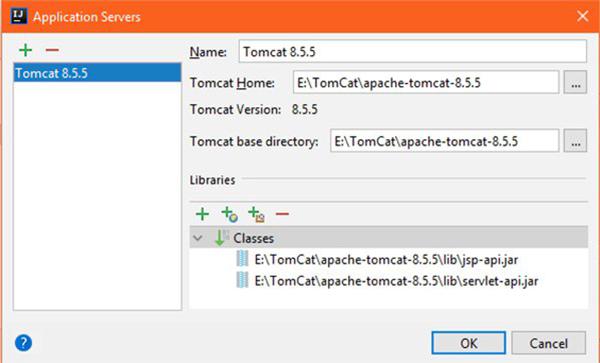 Next, go to the Deployment tab.
Next, go to the Deployment tab.  Here we configure the deployment of our application on a local server. Click "+", select "Artifact" -> Your Project Name: war (we will assemble the application into a war file).
Here we configure the deployment of our application on a local server. Click "+", select "Artifact" -> Your Project Name: war (we will assemble the application into a war file).  That's basically it! On the "Server" page you can see that the same application will run at "http://localhost:8080/". Save this configuration and name it something (my config name is “Tommy”). Next, on the Maven tab in IDEA (on the right side) we will use the war plugin to build our project into a war file (Plugins -> war -> war:war).
That's basically it! On the "Server" page you can see that the same application will run at "http://localhost:8080/". Save this configuration and name it something (my config name is “Tommy”). Next, on the Maven tab in IDEA (on the right side) we will use the war plugin to build our project into a war file (Plugins -> war -> war:war). 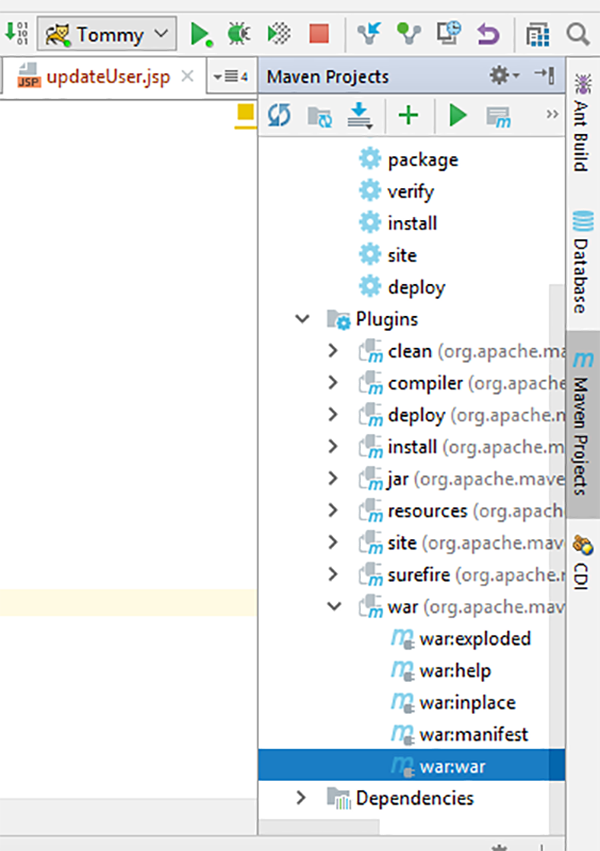
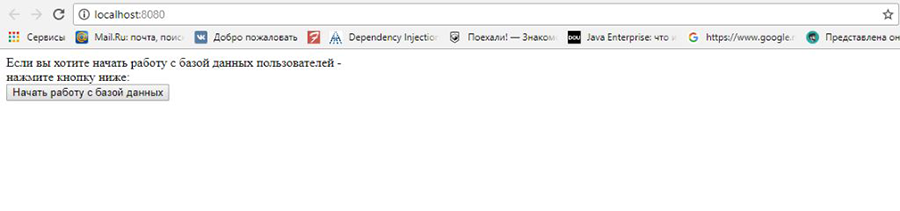 Success! The start page has launched. Now click on the “Start working with the database” button. Our JSP page index.jsp will generate a GET request that will be processed by the server. The server will generate a response and return it to us in the form of a list of all existing users (if, of course, they are in the database). And here they are!
Success! The start page has launched. Now click on the “Start working with the database” button. Our JSP page index.jsp will generate a GET request that will be processed by the server. The server will generate a response and return it to us in the form of a list of all existing users (if, of course, they are in the database). And here they are! 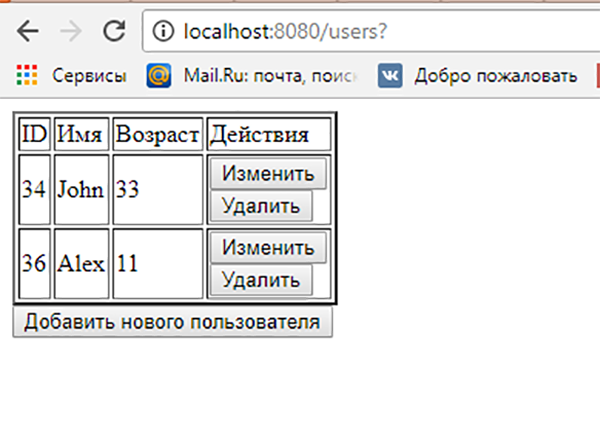 Let's try to delete one of the users:
Let's try to delete one of the users: 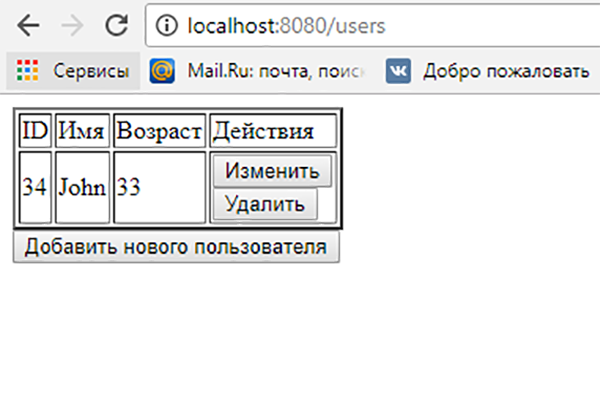 It works too! So we wrote our first application using servlets. As you can see, everything turned out to be not so difficult :) As homework, you can, for example, return the functionality of working with cars from the previous article to the application. Those. create a separate servlet and jsp pages for cars and teach our application to display a list of the user’s cars, add new cars to him, as well as edit and delete them. PS Servlets and JSP are quite ancient technologies, and on the Internet you can often find comments in the spirit of “who needs this junk?” The answer is quite simple - it is needed primarily by those who will work on real projects, in which it is quite possible that there will be a lot of code written using them. And sawing up “old stuff” into something new, without understanding how it works, is still a pleasure :) For a more thorough study of the topic of JSP and servlets, you can use the book “Head First Servlets and JSP” (in English only). It was written by the same authors as the famous super-book "Head First Java", which for many can be a guarantee of quality :) I hope this article was useful for readers! If you would like to see new articles, do not forget to support the author in the competition by "Like" him. Or better yet - “I like it very much” :) Thank you for your attention, and good luck in your studies!
It works too! So we wrote our first application using servlets. As you can see, everything turned out to be not so difficult :) As homework, you can, for example, return the functionality of working with cars from the previous article to the application. Those. create a separate servlet and jsp pages for cars and teach our application to display a list of the user’s cars, add new cars to him, as well as edit and delete them. PS Servlets and JSP are quite ancient technologies, and on the Internet you can often find comments in the spirit of “who needs this junk?” The answer is quite simple - it is needed primarily by those who will work on real projects, in which it is quite possible that there will be a lot of code written using them. And sawing up “old stuff” into something new, without understanding how it works, is still a pleasure :) For a more thorough study of the topic of JSP and servlets, you can use the book “Head First Servlets and JSP” (in English only). It was written by the same authors as the famous super-book "Head First Java", which for many can be a guarantee of quality :) I hope this article was useful for readers! If you would like to see new articles, do not forget to support the author in the competition by "Like" him. Or better yet - “I like it very much” :) Thank you for your attention, and good luck in your studies! 
GO TO FULL VERSION