1. Свій maven-репозиторій на GitHub
Розробники можуть завантажувати свою бібліотеку на GitHub. Для цього є спеціальний плагін site-maven-plugin. Давай розглянемо приклад його використання:
<project>
<properties>
<github.global.server>github</github.global.server>
<github.maven-plugin>0.9</github.maven-plugin>
</properties>
<distributionManagement>
<repository>
<id>internal.repo</id>
<name>Temporary Staging Repository</name>
<url>file://${project.build.directory}/mvn-repo</url>
</repository>
</distributionManagement>
<build>
<plugins>
<plugin>
<artifactId>maven-deploy-plugin</artifactId>
<version>2.8.1</version>
<configuration>
<altDeploymentRepository>
internal.repo::default::file://${project.build.directory}/mvn-repo
</altDeploymentRepository>
</configuration>
</plugin>
<plugin>
<groupId>com.github.github</groupId>
<artifactId>site-maven-plugin</artifactId>
<version>${github.maven-plugin}</version>
<configuration>
<message>Maven artifacts for ${project.version}</message>
<noJekyll>true</noJekyll>
<outputDirectory>${project.build.directory}/mvn-repo</outputDirectory>
<branch>refs/heads/mvn-repo</branch>
<includes>**/*</includes>
<repositoryName>SuperLibrary</repositoryName>
<repositoryOwner>javarush-student</repositoryOwner>
</configuration>
<executions>
<execution>
<goals>
<goal>site</goal>
</goals>
<phase>deploy</phase>
</execution>
</executions>
</plugin>
</plugins>
</build>
</project>
Розберемося, що тут написано.
Синім кольором виділено створення тимчасового локального репозиторію. Технічно це просто папка, але нам потрібно, щоб Maven розглядав її як окремий репозиторій.
Червоним кольором ми виділили запуск плагіна maven-deploy-plugin, де вказали, що зібрану бібліотеку потрібно класти саме до цього тимчасового репозиторію.
І, нарешті, зеленим кольором виділено плагін site-maven-plugin, який має взяти всі файли з репозиторію та закомітити їх на GitHub. Тут потрібні деякі пояснення. Усі параметри поділяються на дві групи: що заливаємо та куди заливаємо.
Що заливаємо:- outputDirectory – директорія, звідки беруться файли для коміту
- includes – вказує маску файлів для коміту
- repositoryOwner – ім'я власника репозиторію на GitHub
- repositoryName – ім'я репозиторію
- branch – вказує гілку репозиторію на GitHub, в яку комітити
- message - повідомлення, яке додається при коміті
Також потрібно вказати логін та пароль до свого репозиторію в Maven setting.xml:
<settings>
<servers>
<server>
<id>github</id>
<username>[username]</username>
<password>[password]</password>
</server>
</servers>
</settings>
Щоб підключити (використовувати) бібліотеку з GitHub-репозиторію до іншого проєкту, потрібно вказати цей репозиторій у своєму pom.xml:
<repositories>
<repository>
<id>[name-project]-mvn-repo</id>
<url>https://raw.github.com/[username]/[name-project]/mvn-repo/</url>
<snapshots>
<enabled>true</enabled>
<updatePolicy>always</updatePolicy>
</snapshots>
</repository>
</repositories>
Після цього Maven розумітиме, звідки брати бібліотеку.
- [name-project] – це ім'я проекту, у нашому випадку SuperLibrary
- [username] – це логін на GitHub, у прикладі це javarush-user
2. Запаковуємо складання проєкту в Docker образ
Ми живемо в новий час, коли проєкти в результаті складання можуть розміщуватися в Maven-репозиторій, а можуть і в docker storage.
Щоб подружити Maven та Docker, нам знадобиться плагін docker-maven-plugin. Тут нема нічого складного:
<build>
<plugins>
<plugin>
<groupId>com.spotify</groupId>
<artifactId>docker-maven-plugin</artifactId>
<version>0.4.10</version>
<configuration>
<dockerDirectory>${project.basedir}</dockerDirectory>
<imageName>javarush/${project.artifactId}</imageName>
</configuration>
<executions>
<execution>
<phase>package</phase>
<goals>
<goal>build</goal>
</goals>
</execution>
</executions>
</plugin>
</plugins>
</build>
Синім виділено момент, де ми додали goal build у package-фазу складання. Його можна викликати за допомогою команди mvn docker:build.
Тег dockerDirectory вказує папку, де знаходиться Dockerfile. А ім'я образу встановлюється за допомогою тега imageName.
Якщо проєкт упаковано в jar-файл, docker-файл виглядатиме приблизно так:
FROM java:11
EXPOSE 8080
ADD /target/demo.jar demo.jar
ENTRYPOINT ["java","-jar","demo.jar"]
В разі якщо ти запаковуєш вебзастосунок, може знадобитися додати Tomcat:
FROM tomcat8
ADD sample.war ${CATALINA_HOME}/webapps/ROOT.war
CMD ${CATALINA_HOME}/bin/catalina.sh run
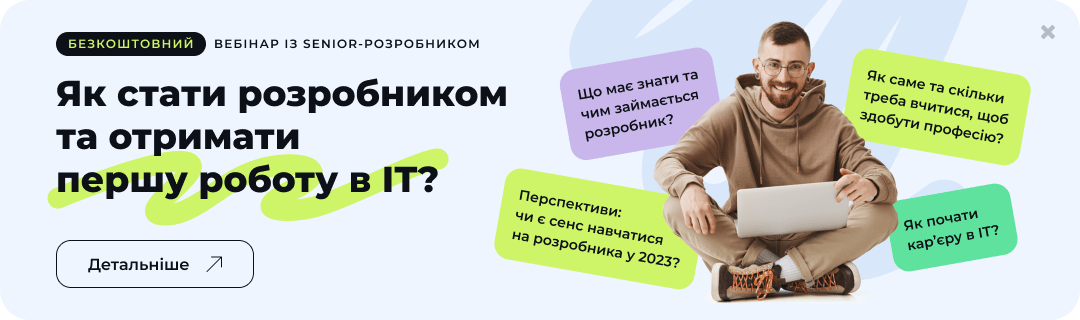
ПЕРЕЙДІТЬ В ПОВНУ ВЕРСІЮ