Hello! Today's lecture ![Working ArrayList in pictures - 1]() It’s more difficult, because today we’ll look “under the hood”
It’s more difficult, because today we’ll look “under the hood” ![Working ArrayList in pictures - 2]() First, let's look at what adding a new element looks like. First of all, a check is made to see whether there is enough space in the internal array and whether one more element will fit. If there is space, the new element is added to the end of the list. When we say “to the end”, we do not mean the last cell of the array (that would be strange). This refers to the cell next to the last current element. Its index will be equal to
First, let's look at what adding a new element looks like. First of all, a check is made to see whether there is enough space in the internal array and whether one more element will fit. If there is space, the new element is added to the end of the list. When we say “to the end”, we do not mean the last cell of the array (that would be strange). This refers to the cell next to the last current element. Its index will be equal to ![Working ArrayList in pictures - 3]() Everything is clear here. What will happen if the insertion is carried out in the middle, that is, between several elements?
Everything is clear here. What will happen if the insertion is carried out in the middle, that is, between several elements?
![Working ArrayList in pictures - 4]() After that, our new element is pasted into place. The previous element (
After that, our new element is pasted into place. The previous element ( ![Working ArrayList in pictures - 5]() Now let's figure out how this process would happen if there were no space for insertion in the array.
Now let's figure out how this process would happen if there were no space for insertion in the array. ![Working ArrayList in pictures - 6]() First, of course, a check is made to see if there is enough space. If it turns out that there is not enough space,
First, of course, a check is made to see if there is enough space. If it turns out that there is not enough space, ![ArrayList work in pictures - 7]() The old array will be deleted by the garbage collector, and only the new, expanded one will remain. Now there is free space for the new element. We paste it into cell 3, which is occupied. Now the familiar procedure begins. All elements starting at index 3 are shifted one cell to the right, and a new element is quietly added.
The old array will be deleted by the garbage collector, and only the new, expanded one will remain. Now there is free space for the new element. We paste it into cell 3, which is occupied. Now the familiar procedure begins. All elements starting at index 3 are shifted one cell to the right, and a new element is quietly added. ![Working ArrayList in pictures - 8]() And now the insertion is successful! We sorted out the insertion. Now let's talk about removing elements . As you remember, when working with arrays, we encountered a problem: when we deleted them, “holes” remained in it. The only solution was to shift elements to the left each time they were deleted, and you had to write the code for the shift yourself.
And now the insertion is successful! We sorted out the insertion. Now let's talk about removing elements . As you remember, when working with arrays, we encountered a problem: when we deleted them, “holes” remained in it. The only solution was to shift elements to the left each time they were deleted, and you had to write the code for the shift yourself. ![Working ArrayList in pictures - 9]() This is what it looks like:
This is what it looks like: ![Working ArrayList in pictures - 10]() And in the end we get the desired result:
And in the end we get the desired result: ![Working ArrayList in pictures - 11]() The element
The element ![Working ArrayList in pictures - 13]() During the program’s operation, we remove 77 elements from it, and only 11 remain in it: Have
During the program’s operation, we remove 77 elements from it, and only 11 remain in it: Have ![Working ArrayList in pictures - 14]() you already guessed what the problem is? Inefficient use of memory, of course! We use only 11 cells, while we have memory allocated for 88 elements - that's 8 times more than we need! To carry out optimization in this case, you can use a special class method
you already guessed what the problem is? Inefficient use of memory, of course! We use only 11 cells, while we have memory allocated for 88 elements - that's 8 times more than we need! To carry out optimization in this case, you can use a special class method ![Working ArrayList in pictures - 15]() Now as much memory is allocated as needed! :)
Now as much memory is allocated as needed! :)
ArrayListwill be, on the one hand, simpler, and on the other, more difficult than the previous ones. ArrayListand study what happens to it during operations. On the other hand, there will be almost no code in this lecture - mostly pictures and explanations. So, let's go :) As you already know, inside ArrayList'a there is an ordinary array, which acts as a data store. In most cases, we do not specify the exact size of the list. But the internal array must have some size! This is true. Its default size is [10] .
public static void main(String[] args) {
ArrayList<Car> cars = new ArrayList<>();
} First, let's look at what adding a new element looks like. First of all, a check is made to see whether there is enough space in the internal array and whether one more element will fit. If there is space, the new element is added to the end of the list. When we say “to the end”, we do not mean the last cell of the array (that would be strange). This refers to the cell next to the last current element. Its index will be equal to
First, let's look at what adding a new element looks like. First of all, a check is made to see whether there is enough space in the internal array and whether one more element will fit. If there is space, the new element is added to the end of the list. When we say “to the end”, we do not mean the last cell of the array (that would be strange). This refers to the cell next to the last current element. Its index will be equal to cars.size(). Our list is currently empty ( cars.size() = 0). Accordingly, a new element will be added to the cell with index 0.
ArrayList<Car> cars = new ArrayList<>();
Car ferrari = new Car("Ferrari 360 Spider");
cars.add(ferrari);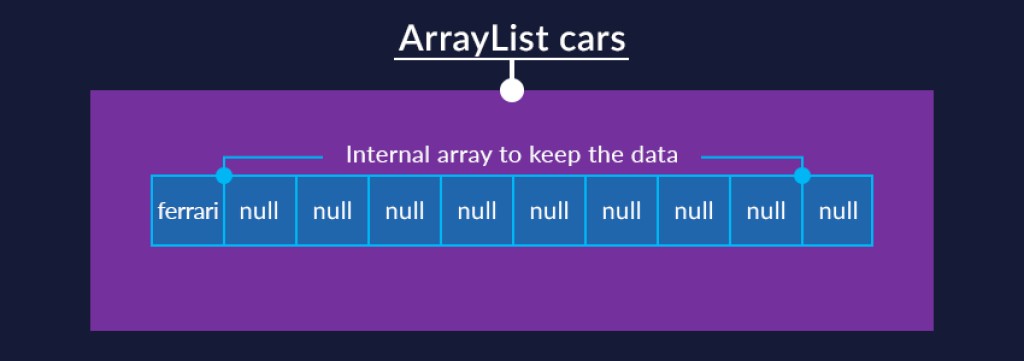 Everything is clear here. What will happen if the insertion is carried out in the middle, that is, between several elements?
Everything is clear here. What will happen if the insertion is carried out in the middle, that is, between several elements?
public static void main(String[] args) {
ArrayList<Car> cars = new ArrayList<>();
Car ferrari = new Car("Ferrari 360 Spider");
Car bugatti = new Car("Bugatti Veyron");
Car lambo = new Car("Lamborghini Diablo");
Car ford = new Car("Ford Modneo");
cars.add(ferrari);
cars.add(bugatti);
cars.add(lambo);
cars.add(1, ford);//добавляем ford в ячейку 1, которая уже занята
} After that, our new element is pasted into place. The previous element (
After that, our new element is pasted into place. The previous element ( bugatti) has already been copied from there to a new location.  Now let's figure out how this process would happen if there were no space for insertion in the array.
Now let's figure out how this process would happen if there were no space for insertion in the array.  First, of course, a check is made to see if there is enough space. If it turns out that there is not enough space,
First, of course, a check is made to see if there is enough space. If it turns out that there is not enough space, ArrayLista new array of size (size of OldArray * 1.5) + 1 is created inside 'a. In our case, the new array will have a size of 16 cells. All current elements will be copied there immediately.  The old array will be deleted by the garbage collector, and only the new, expanded one will remain. Now there is free space for the new element. We paste it into cell 3, which is occupied. Now the familiar procedure begins. All elements starting at index 3 are shifted one cell to the right, and a new element is quietly added.
The old array will be deleted by the garbage collector, and only the new, expanded one will remain. Now there is free space for the new element. We paste it into cell 3, which is occupied. Now the familiar procedure begins. All elements starting at index 3 are shifted one cell to the right, and a new element is quietly added.  And now the insertion is successful! We sorted out the insertion. Now let's talk about removing elements . As you remember, when working with arrays, we encountered a problem: when we deleted them, “holes” remained in it. The only solution was to shift elements to the left each time they were deleted, and you had to write the code for the shift yourself.
And now the insertion is successful! We sorted out the insertion. Now let's talk about removing elements . As you remember, when working with arrays, we encountered a problem: when we deleted them, “holes” remained in it. The only solution was to shift elements to the left each time they were deleted, and you had to write the code for the shift yourself. ArrayListworks on the same principle, but in it this mechanism is already implemented automatically.  This is what it looks like:
This is what it looks like:  And in the end we get the desired result:
And in the end we get the desired result:  The element
The element lambowas successfully deleted. Here we did a removal from the middle. It is clear that deleting from the end of the list will be faster, since the desired element is removed without shifting all the others. Let's take another look at the size of the internal array and its storage in memory. Array expansion is a process that takes a certain amount of resources. Therefore, you should not create ArrayListwith the default size if you know for sure that it will have at least 100 elements. By the time you get to inserting the 100th element, the internal array will expand 6 times , each time transferring all the elements.
- from 10 elements to 16
- from 16 elements to 25
- from 25 to 38
- from 38 to 58
- from 58 to 88
- from 88 to 133 (according to the formula (size of the Old Array * 1.5) + 1)
ArrayList<Car> cars = new ArrayList<>(100);ArrayListthe internal array, the size is not automatically reduced. For example, we have ArrayListan internal array of 88 elements, which is completely filled:  During the program’s operation, we remove 77 elements from it, and only 11 remain in it: Have
During the program’s operation, we remove 77 elements from it, and only 11 remain in it: Have  you already guessed what the problem is? Inefficient use of memory, of course! We use only 11 cells, while we have memory allocated for 88 elements - that's 8 times more than we need! To carry out optimization in this case, you can use a special class method
you already guessed what the problem is? Inefficient use of memory, of course! We use only 11 cells, while we have memory allocated for 88 elements - that's 8 times more than we need! To carry out optimization in this case, you can use a special class method ArrayList- trimToSize(). It “cuts” the length of the internal array to the number of elements currently stored in it.  Now as much memory is allocated as needed! :)
Now as much memory is allocated as needed! :) 
GO TO FULL VERSION