 With a good amount of knowledge, you will be hard to confuse, and at the same time, you will be able to pleasantly surprise your interviewer. Therefore, today, without further ado, we will continue to strengthen your theoretical base by analyzing 250+ questions for a Java developer .
With a good amount of knowledge, you will be hard to confuse, and at the same time, you will be able to pleasantly surprise your interviewer. Therefore, today, without further ado, we will continue to strengthen your theoretical base by analyzing 250+ questions for a Java developer . 
103. What are the rules for checking inheritance exceptions?
If I understand the question correctly, they are asking about the rules for working with exceptions during inheritance, and they are as follows:- An overridden or implemented method in a descendant/implementation cannot throw checked exceptions that are higher in the hierarchy than those in a superclass/interface method.
public interface Animal {
void voice() throws IOException;
}public class Cat implements Animal {
@Override
public void voice() throws FileNotFoundException {
// некоторая реализация
}
}- The subclass constructor must include in its throws block all exception classes by the superclass constructor being thrown when the object is created.
public class Animal {
public Animal() throws ArithmeticException, NullPointerException, IOException {
}public class Cat extends Animal {
public Cat() throws ArithmeticException, NullPointerException, IOException {
super();
}public class Cat extends Animal {
public Cat() throws Exception {
super();
}104. Could you code when the finally block fails?
First, let's remember what finally is . Previously, we considered the mechanism for catching exceptions: the try block outlines the catch area, while the catch block (blocks) is the code that will work when a certain exception occurs. Finally is the third block of code after finally , which is interchangeable with catch , but not mutually exclusive. The essence of this block is that the code in it always works, regardless of the result of the try or catch operation.(regardless of whether an exception was thrown or not). Cases of its failure are very rare and they are abnormal. The simplest case of failure is when the System.exit(0) method is called in the code above , which terminates the program (extinguishes it):try {
throw new IOException();
} catch (IOException e) {
System.exit(0);
} finally {
System.out.println("Данное сообщение не будет выведенно в консоль");
}- Crash of the program caused by critical system problems, or the fall of some Error that will “drop” the application (an example of an error is the same StackOwerflowError that occurs when the stack memory overflows).
- When the deamon thread passes through the ry...finally block , the program terminates in parallel. After all, the deamon thread is a thread for background actions, that is, it is not a priority and mandatory, and the application will not wait for its work to finish.
- The most banal infinite loop, in try or catch , once in which the thread will remain there forever:
try { while (true) { } } finally { System.out.println("Данное сообщение не будет выведенно в консоль"); }

105. Write an example of handling multiple exceptions in one catch block
1) Perhaps the question was asked incorrectly. As far as I understand, this question means multiple catches for a single try block :try {
throw new FileNotFoundException();
} catch (FileNotFoundException e) {
System.out.print("Упс, у вас упало исключение - " + e);
} catch (IOException e) {
System.out.print("Упс, у вас упало исключение - " + e);
} catch (Exception e) {
System.out.print("Упс, у вас упало исключение - " + e);
}try {
throw new NullPointerException();
} catch (Exception e) {
if (e instanceof FileNotFoundException) {
// некоторая обработка с сужением типа (FileNotFoundException)e
} else if (e instanceof ArithmeticException) {
// некоторая обработка с сужением типа (ArithmeticException)e
} else if(e instanceof NullPointerException) {
// некоторая обработка с сужением типа (NullPointerException)e
}
106. Which operator allows you to force an exception to be thrown? Write an example
I have already used it several times above, however, I will repeat this keyword - throw . Usage example (forcing an exception to be thrown):throw new NullPointerException();107. Can the main method throw a throws exception? If yes, where will it be sent?
First of all, I want to note that main is nothing more than a regular method, and yes, it is called by the virtual machine to start the program execution, but other than that, it can be called from any other code. That is, it is also subject to the usual rules for specifying checked exceptions that are thrown after throws :public static void main(String[] args) throws IOException {Multithreading

108. What tools for working with multithreading do you know?
Basic/basic means for using multithreading in Java:- Synchronized is a mechanism for closing (blocking) a method / block when a thread enters it, from other threads.
- Volatile is a mechanism for ensuring consistent access to a variable by different threads, that is, with the presence of this modifier for a variable, all assignment and reading operations must be atomic. In other words, threads will not copy this variable to their local memory and change it, but will change its initial value.
- Runnable is an interface, by implementing which (in particular, its run method) in some class:
public class CustomRunnable implements Runnable {
@Override
public void run() {
// некоторая логика
}
}Runnable runnable = new CustomRunnable();
new Thread(runnable).start();- Thread is a class from which to inherit (while overriding the run method ):
public class CustomThread extends Thread {
@Override
public void run() {
// некоторая логика
}
}new CustomThread().start();- Concurrency is a package with tools for working in a multi-threaded environment.
- Concurrent Collections is a set of collections specialized for working in a multi-threaded environment.
- Queues - specialized queues for a multi-threaded environment (blocking and non-blocking).
- Synchronisers are specialized utilities for working in a multi-threaded environment.
- Executors are mechanisms for creating thread pools.
- Locks are thread synchronization mechanisms (more flexible than the standard ones - synchronized, wait, notify, notifyAll).
- Atomics are classes optimized for multi-threaded execution, it is for them that each operation is atomic.
109. Tell us about synchronization between threads. What are wait(), notify() - notifyAll() join() methods used for?
As far as I understand the question, synchronization between threads is about the key modifier - synhronized . This modifier can be placed either directly on the block:synchronized (Main.class) {
// некоторая логика
}public synchronized void move() {
// некоторая логика}Cat cat = new Cat();
synchronized (cat) {
// некоторая логика
}-
Wait() - puts the current thread into a waiting mode until another thread calls the notify() or notifyAll() method for this object (we'll talk about these methods later).
-
Wait (long timeout) - puts the current thread into a waiting mode until another thread calls the notify() or notifyAll() method on this object or the specified timeout expires .
-
Wait (long timeout, int nanos) - similar to the previous one, only nanos allows you to specify nanoseconds (more precise time setting).
-
Notify() is a method that allows you to wake up one random thread of the current synchronization block. Again, it can only be called in a synchronized block or method (after all, it will not unfreeze anyone else).
-
NotifyAll() - a method that wakes up all waiting threads on the current monitor (also used only in a synchronized block or method).
110. How to stop the flow?
The first thing to say is that when the run() method is fully executed , the thread is automatically destroyed. But sometimes you need to kill it ahead of schedule, before the completion of this method. And then what to do? Is it possible to use the stop() method on the Thread object ? No matter how! This method is considered obsolete and may cause system crashes. Well, what then? There are two ways to do this: The first is to use your internal boolean flag. Let's look at an example. We have our own implementation of the stream, which should display a certain phrase on the screen until it stops completely: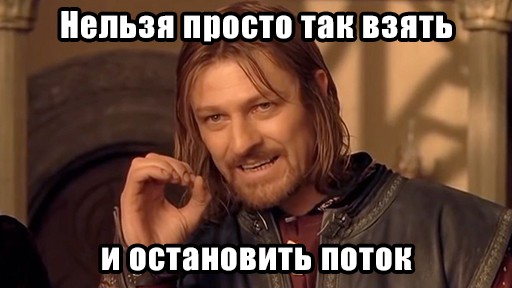
public class CustomThread extends Thread {
private boolean isActive;
public CustomThread() {
this.isActive = true;
}
@Override
public void run() {
{
while (isActive) {
System.out.println("Поток выполняет некую логику...");
}
System.out.println("Поток остановлен!");
}
}
public void stopRunningThread() {
isActive = false;
}
}System.out.println("Начало выполнения программы");
CustomThread thread = new CustomThread();
thread.start();
Thread.sleep(3);
// пока наш основной поток спит, вспомогательный CustomThread работает и выводит в коноль своё сообщение
thread.stopRunningThread();
System.out.println("Конец выполнения программы");public class CustomThread extends Thread {
@Override
public void run() {
{
while (!Thread.interrupted()) {
System.out.println("Поток выполняет некую логику...");
}
System.out.println("Поток остановлен!");
}
}
}System.out.println("Начало выполнения программы");
Thread thread = new CustomThread();
thread.start();
Thread.sleep(3);
thread.interrupt();
System.out.println("Конец выполнения программы");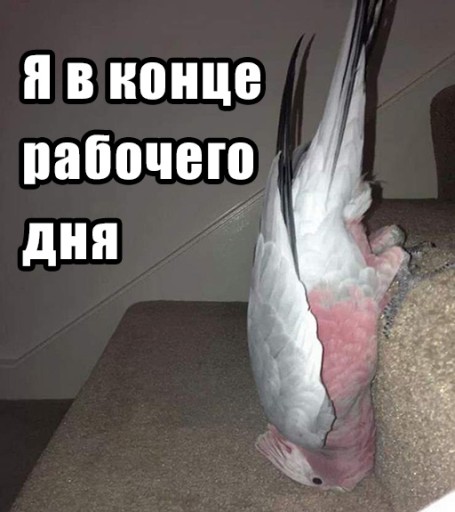 This is where we will stop today.
This is where we will stop today.


GO TO FULL VERSION